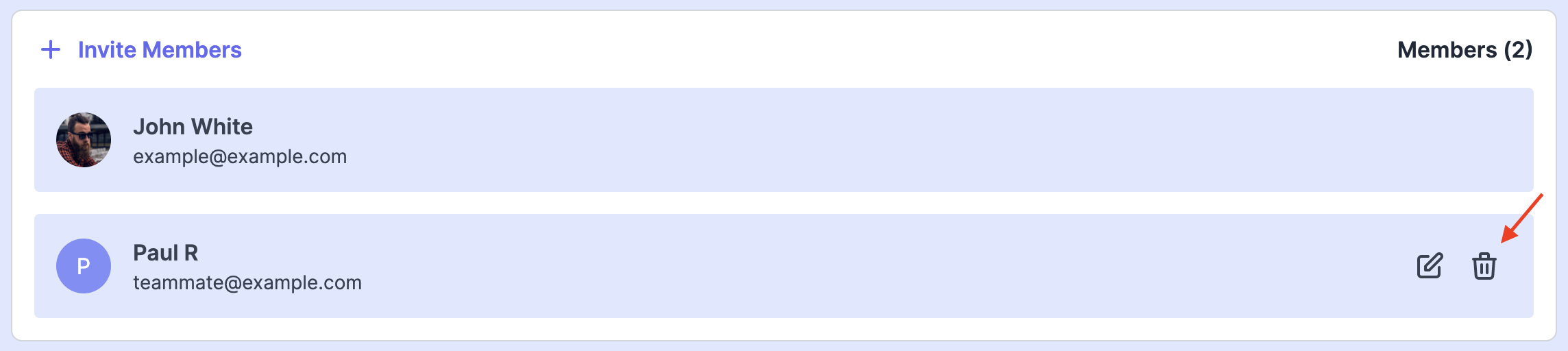Add or remove a team member 🚪
Ayoub Amine
Last Update 4 lata temu
✅ I want to add a teammate
1. Go to the Team page.
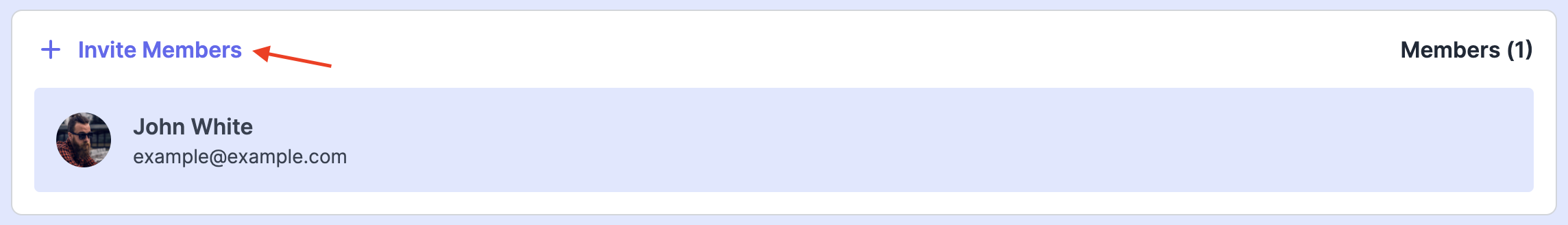
2. Click on "Invite Members", enter the email address of the team member you want to add, select the role, then click "Send Invitation".
💡 To bulk invite team members, click on "Add another".
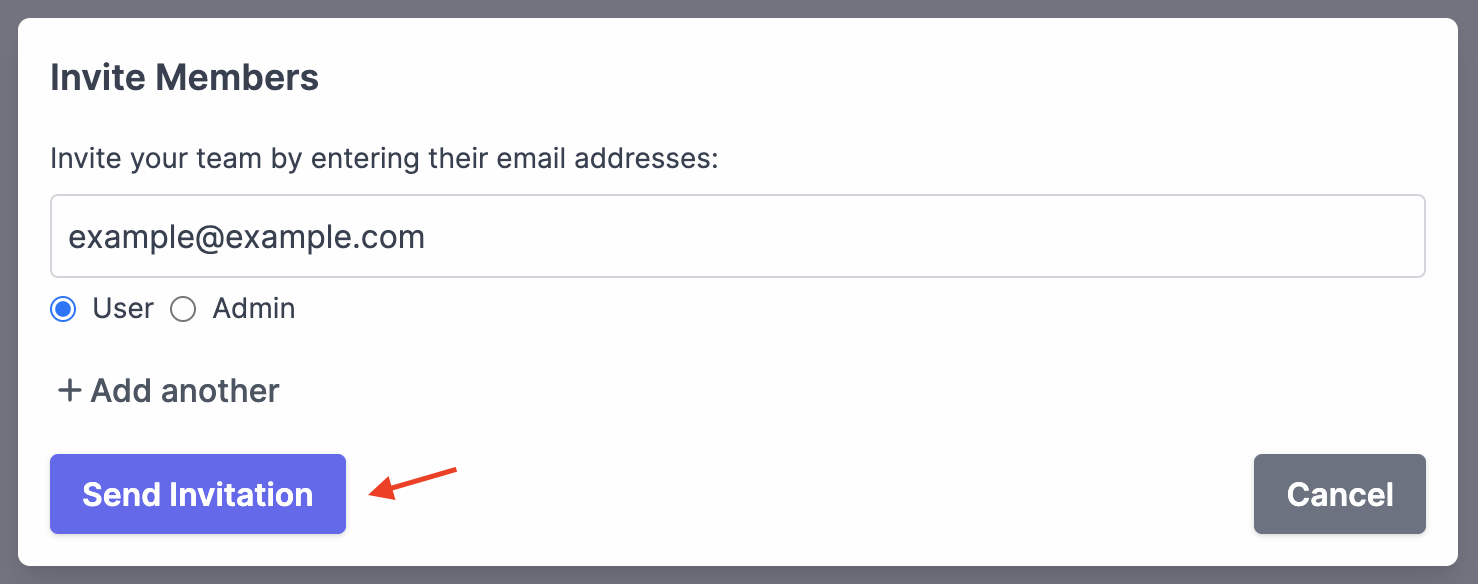
Congrats! 🎉 You successfully added a team member. The people you invite will receive an email with an invitation link to join your team.
❌ I want to remove a teammate
1. Go to the Team page.
2. Click on the delete button next to the name of the teammate you want to remove.