Connect Invoiless with Google Drive
Ayoub Amine
Last Update 2 years ago
Streamline your workflow by directly exporting your invoices to your Google Drive folder, thus eliminating the need for manual transfers.
1. Go to the Integrations page.
2. Scroll down to the "Google Drive" section, then click "Connect".
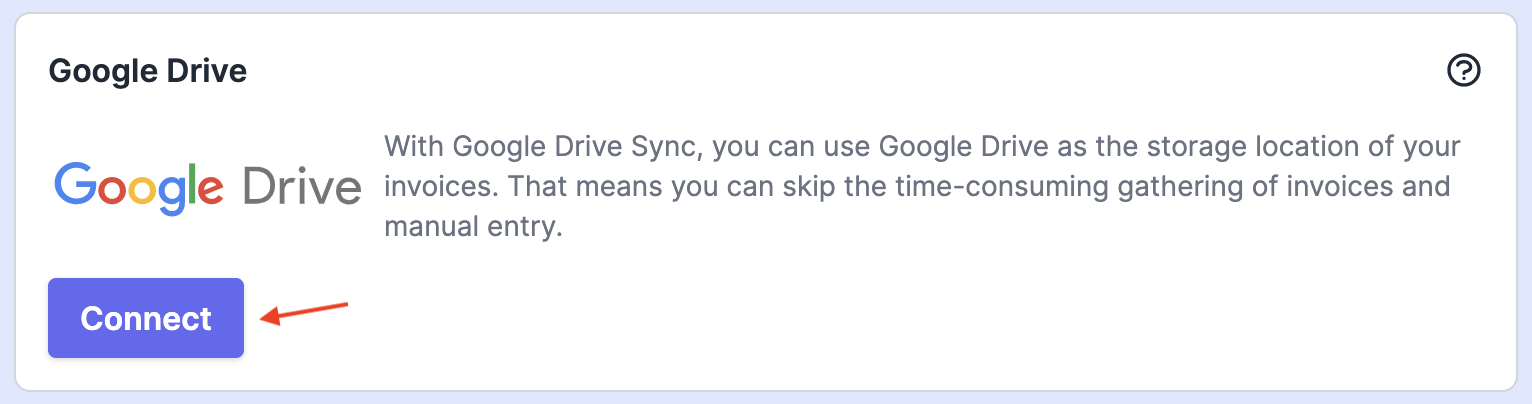
3. Select the Google account you’d like to connect to Invoiless, then click "Continue".
You'll then be redirected back to Invoiless where you will see that your account has been successfully connected. 🥳
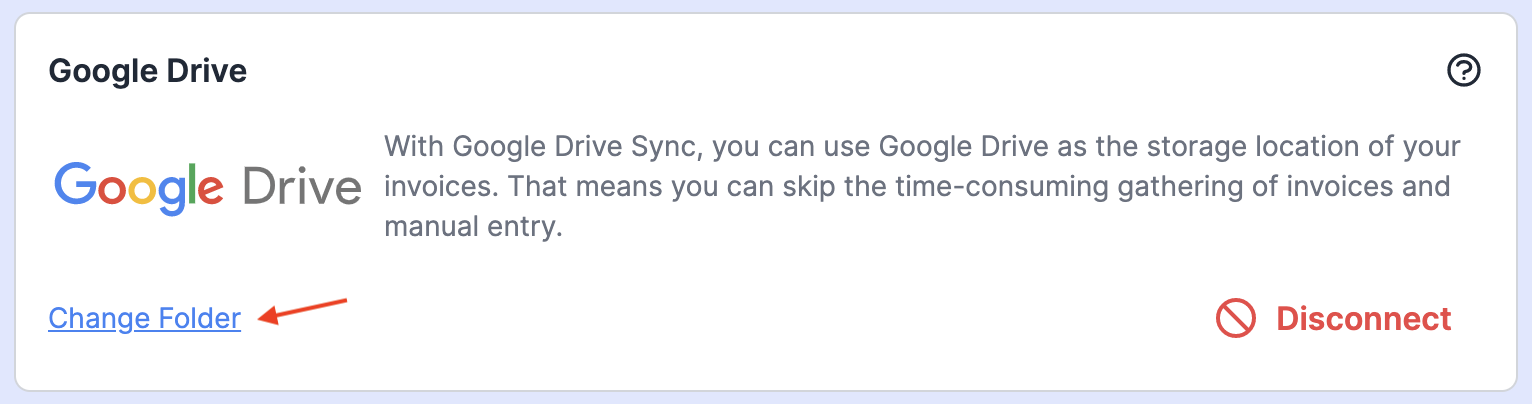
💡 To change the folder that you want to store your data in, click on "Change Folder", choose your new folder, then click on "Select".
Enjoy ❤️
