How to connect my PayPal account?
Connect PayPal with your Invoiless account.
Ayoub Amine
Last Update hace 3 años
Setting Up PayPal Live Mode
1. Navigate to https://developer.paypal.com/developer/applications.
2. Switch to "Live" then click on "Create App".
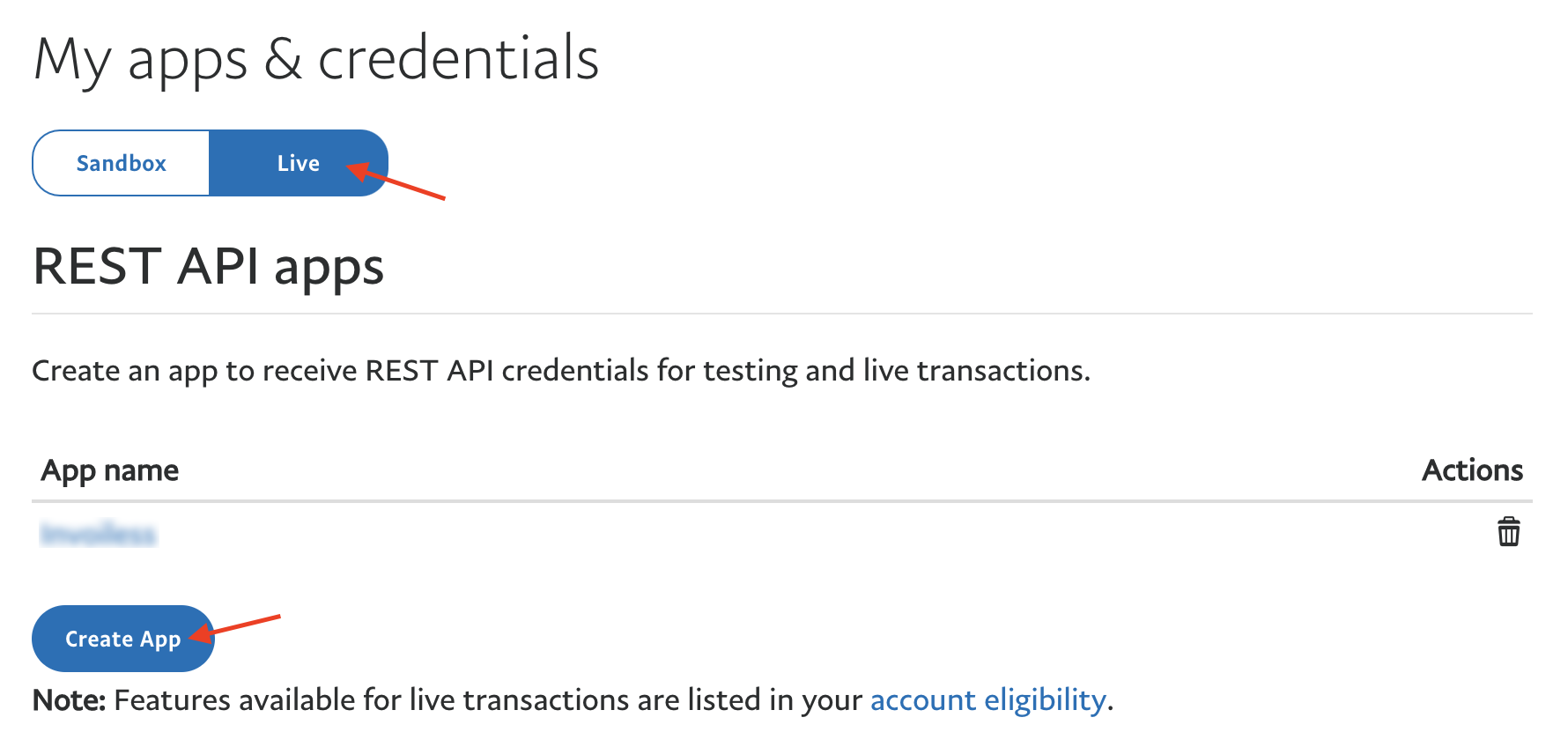
3. Enter an app name (e.g. Invoiless) and then click the "Create App" button.
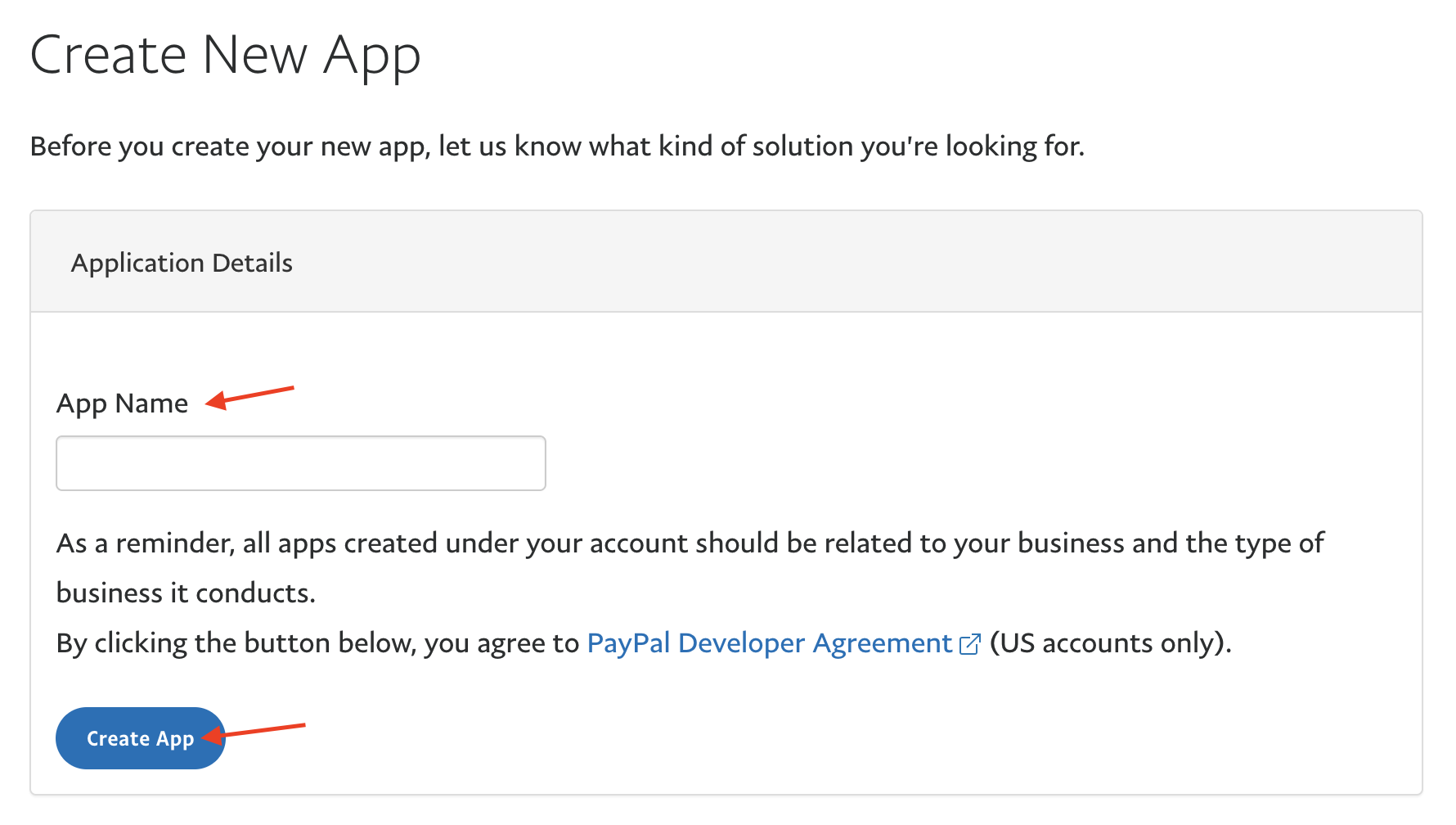
Once the app is created, you will be able to see the Client ID and Secret. 🔑
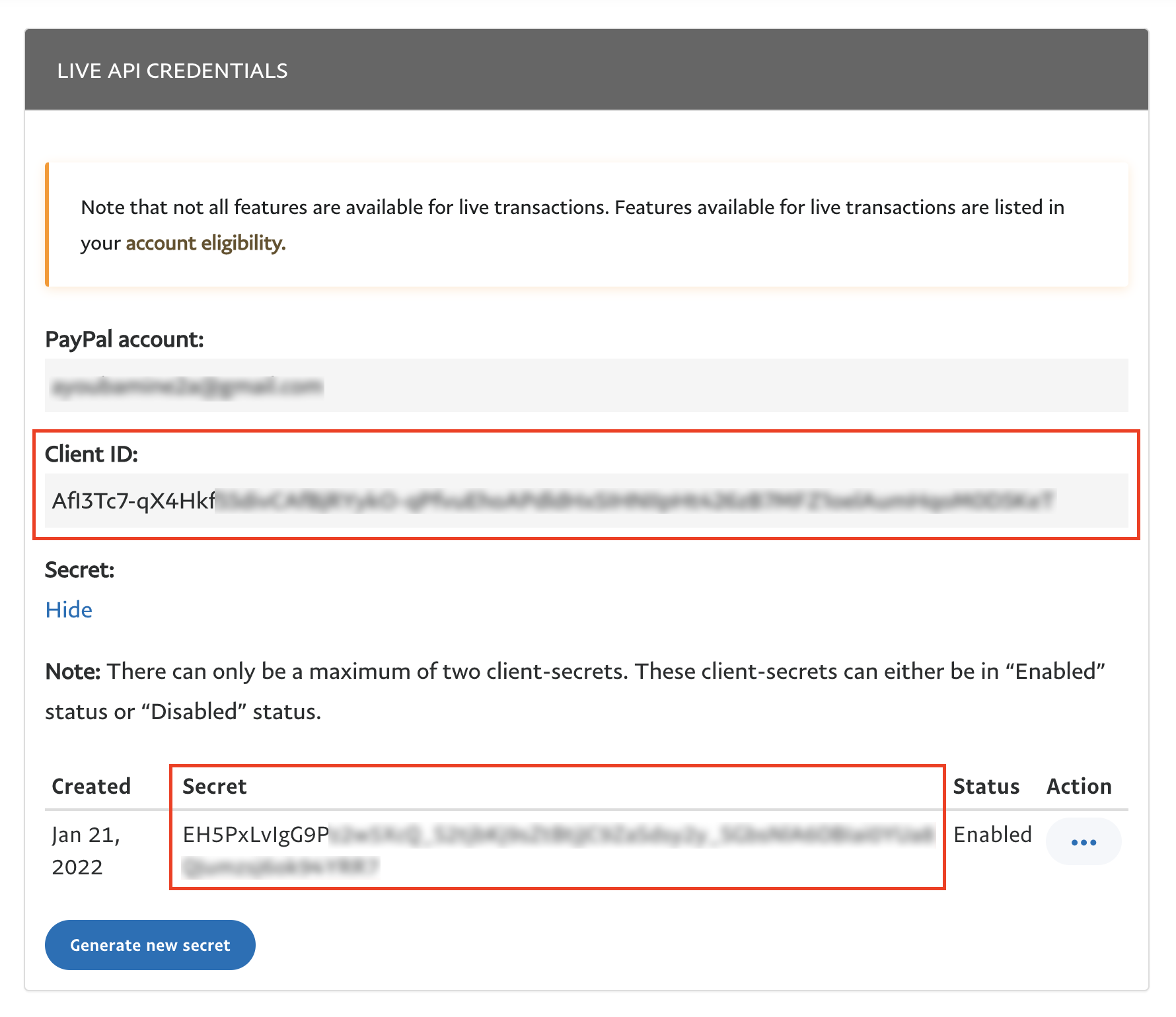
For the app permissions, the only required one is "Accept payments".
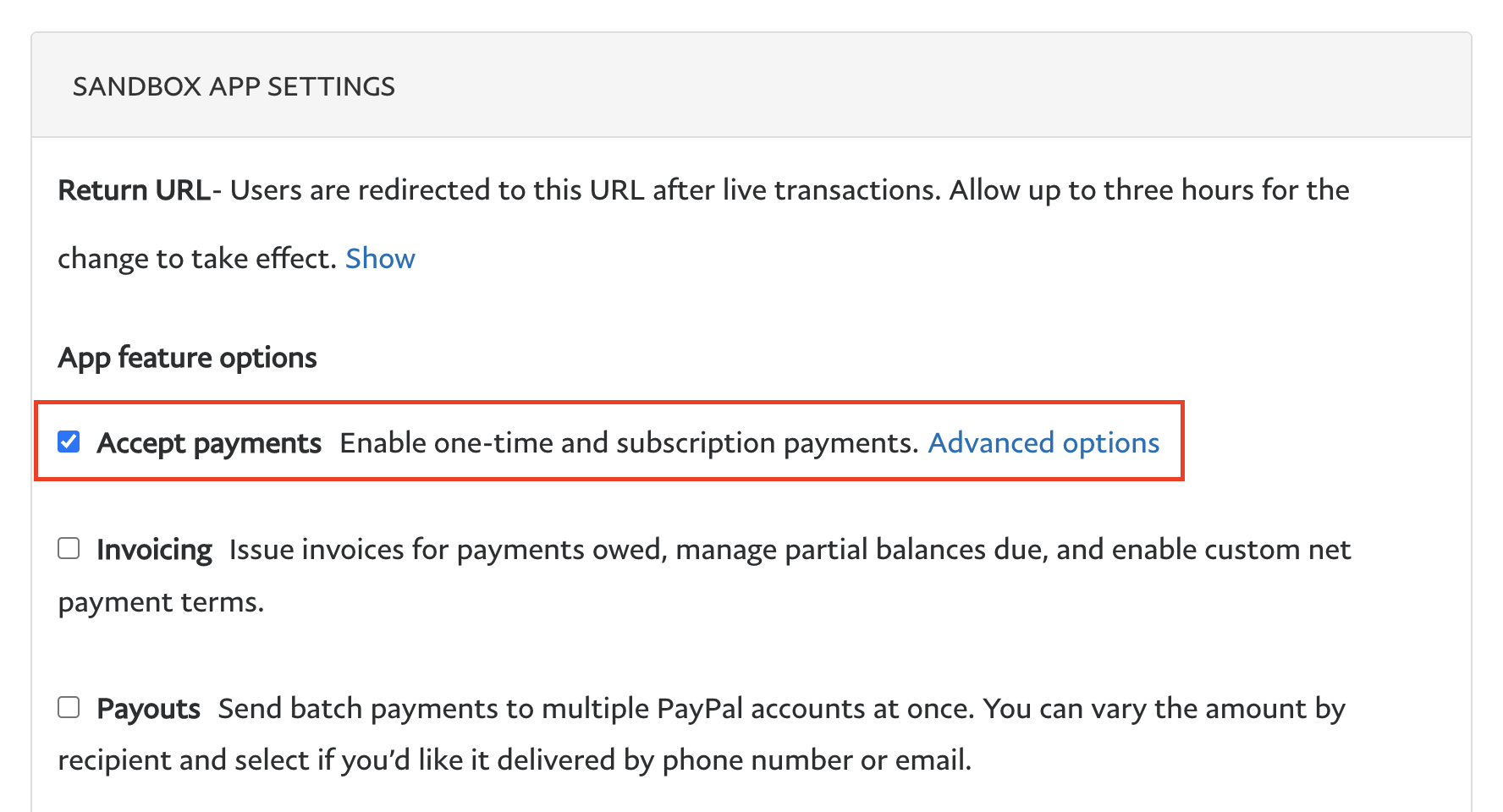
Connect with PayPal
After setting up your PayPal account:
1. Go to the Integrations page.
2. Scroll down to the "PayPal - Online Payments", then click "Connect with PayPal".
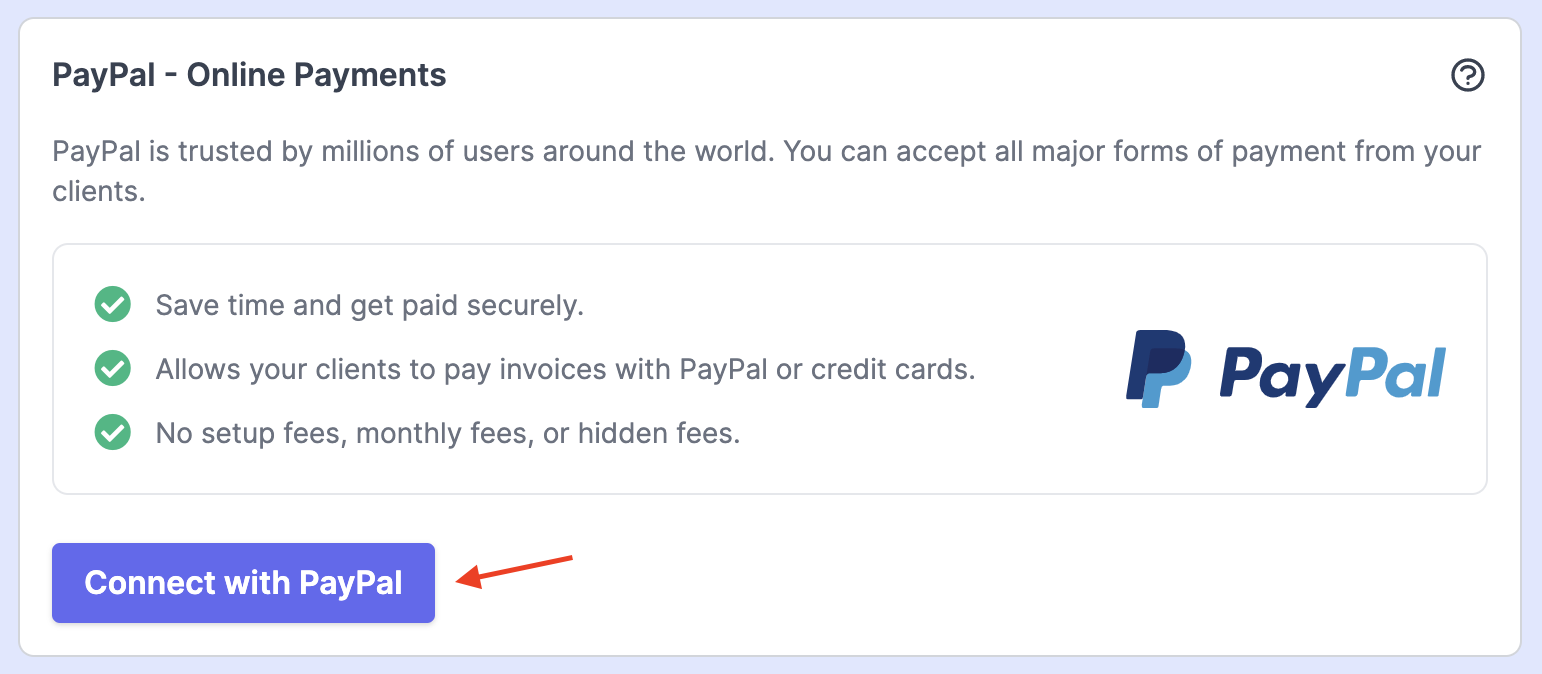
3. Copy & paste the Client ID and Secret from your PayPal account, then click on "Save". ✅
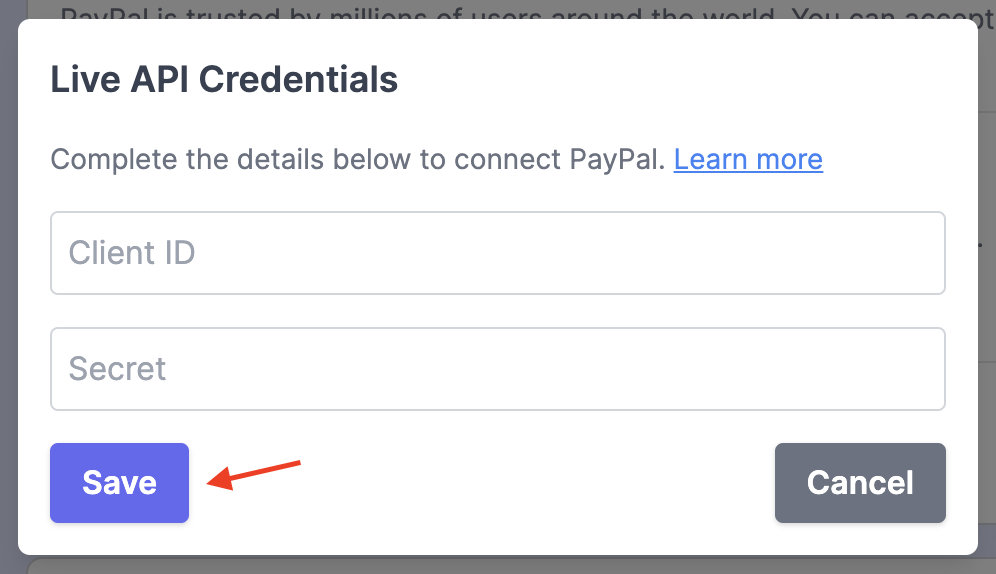
Let's talk on the chat if you need more details! 🤗
Happy Invoicing! 🧡
