Custom SMTP
Ayoub Amine
Last Update 2 jaar geleden
By default, Invoiless takes care of your email delivery. However, you can set up your emails to send through your own SMTP service if you'd like.
1. Go to the Integrations page.
2. From the "Custom SMTP" section, enter the following information, then click on "Connect".
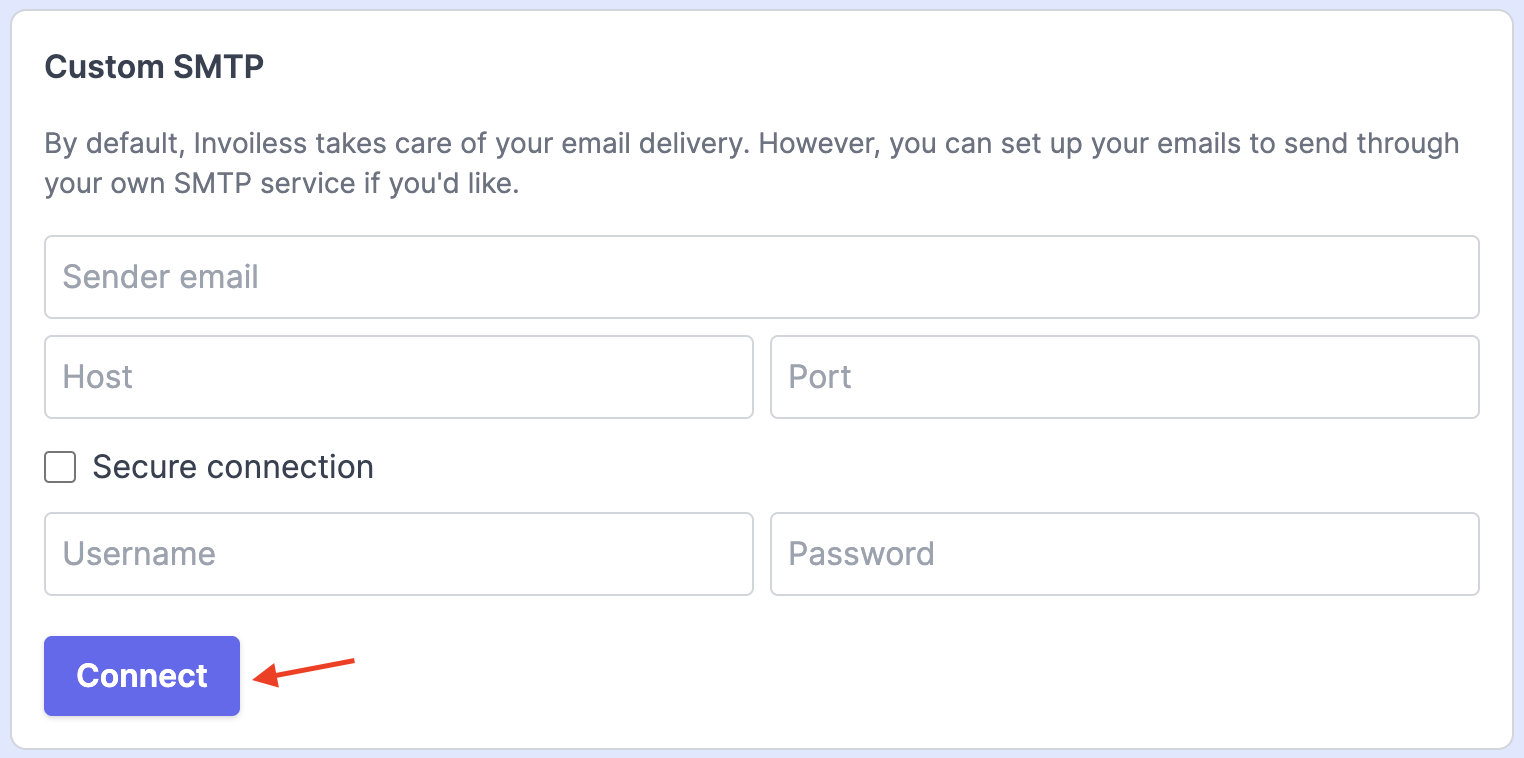
- Sender email: The email address you want to use.
- Host: The hostname or IP address of your SMTP server.
- Port: The SMTP port number you want to use.
- Secure connection: If "yes" the connection will use TLS when connecting to the server. If "no" (the default) then TLS is used if the server supports the STARTTLS extension.
- Username: The username of your SMTP server.
- Password: The password of your SMTP server.
Now all of your emails will go through your custom SMTP server. 🥳
Test email
You can now send a test email using the "Send Test Email" button. If you have configured everything correctly, you will receive a confirmation email to your registered email address.
If you still have any questions, ping us on the live chat and we'll do our best to help you out quickly. 🤗
Enjoy ❤️
