How to connect my GoCardless account?
Connect GoCardless with your Invoiless account.
Ayoub Amine
Last Update 3 jaar geleden
Setting Up GoCardless Live Mode
1. Go to the Integrations page.
2. Scroll down to "GoCardless - Online Payments", then click "Connect with GoCardless".
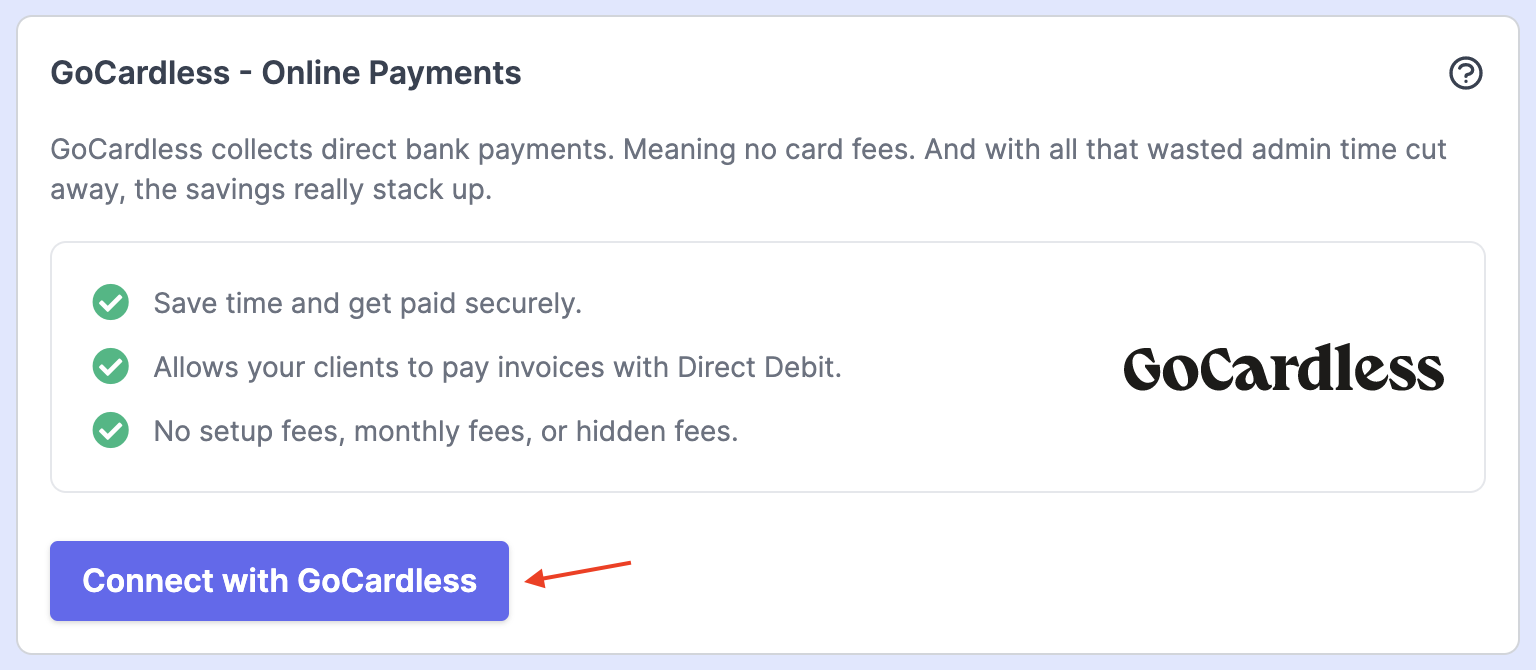
3. Navigate to https://manage.gocardless.com/developers.
4. Click on "Create" > "Access token".
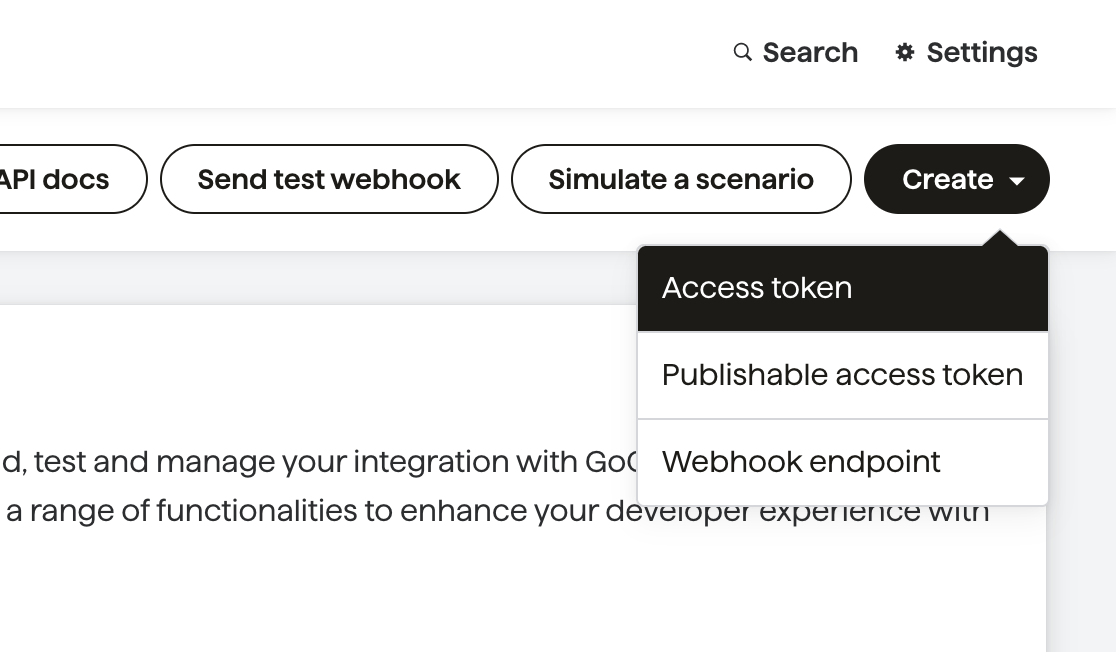
5. Enter a name (e.g. Invoiless), select "Read-write access", then click on "Create access token".
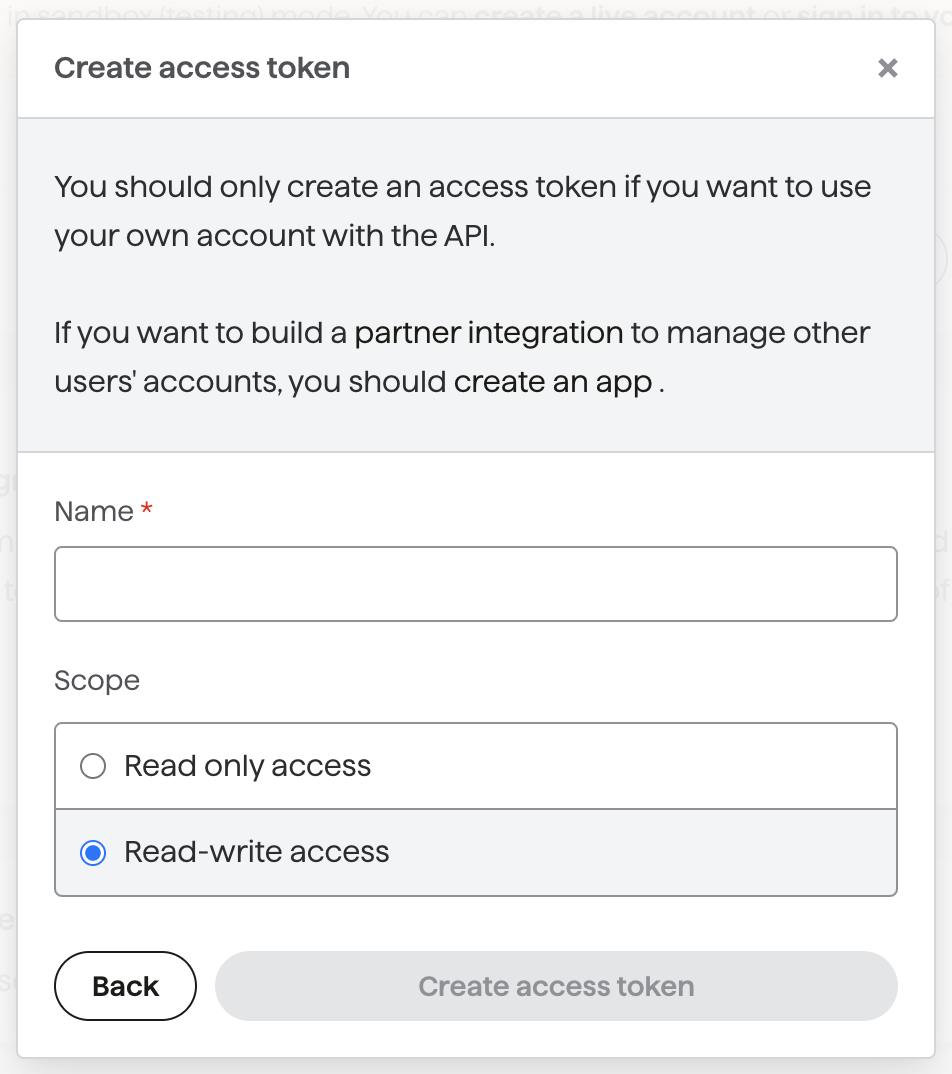
Once the access token is created, copy and paste it (you won't be able to view it again) into the "Access Token" field. 🔑
💡 Don't click on "Save", you will need the "Webhook URL" and "Webhook Secret" for later.
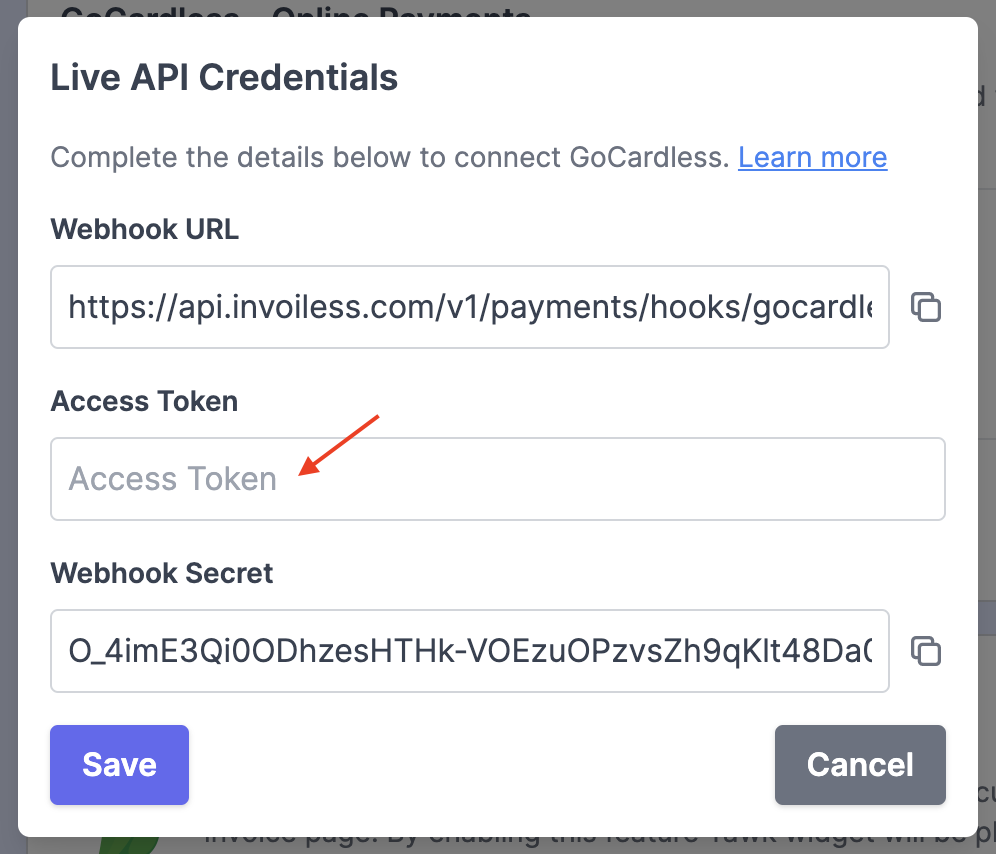
6. Click on "Create" > "Webhook endpoint".
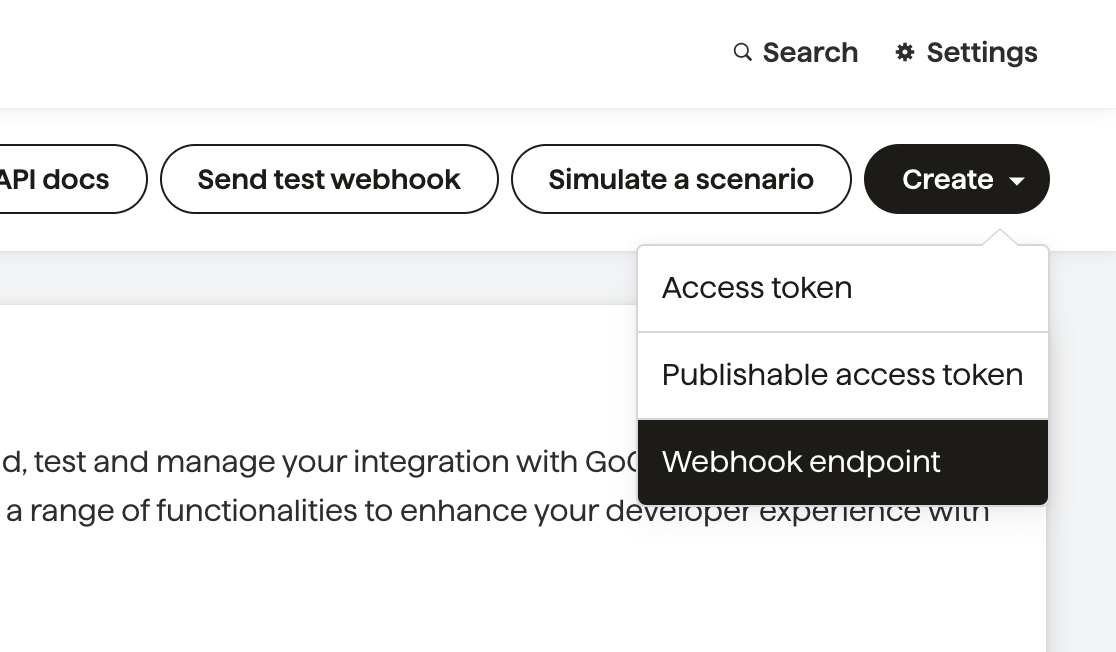
- Enter the name of the webhook. (e.g. Invoiless)
- Copy the "Webhook URL" from your Invoiless dashboard and paste it to the "URL" field.
- Copy the "Webhook Secret" from your Invoiless dashboard and paste it to the "Secret" field.
Then, click on "Create webhook endpoint".
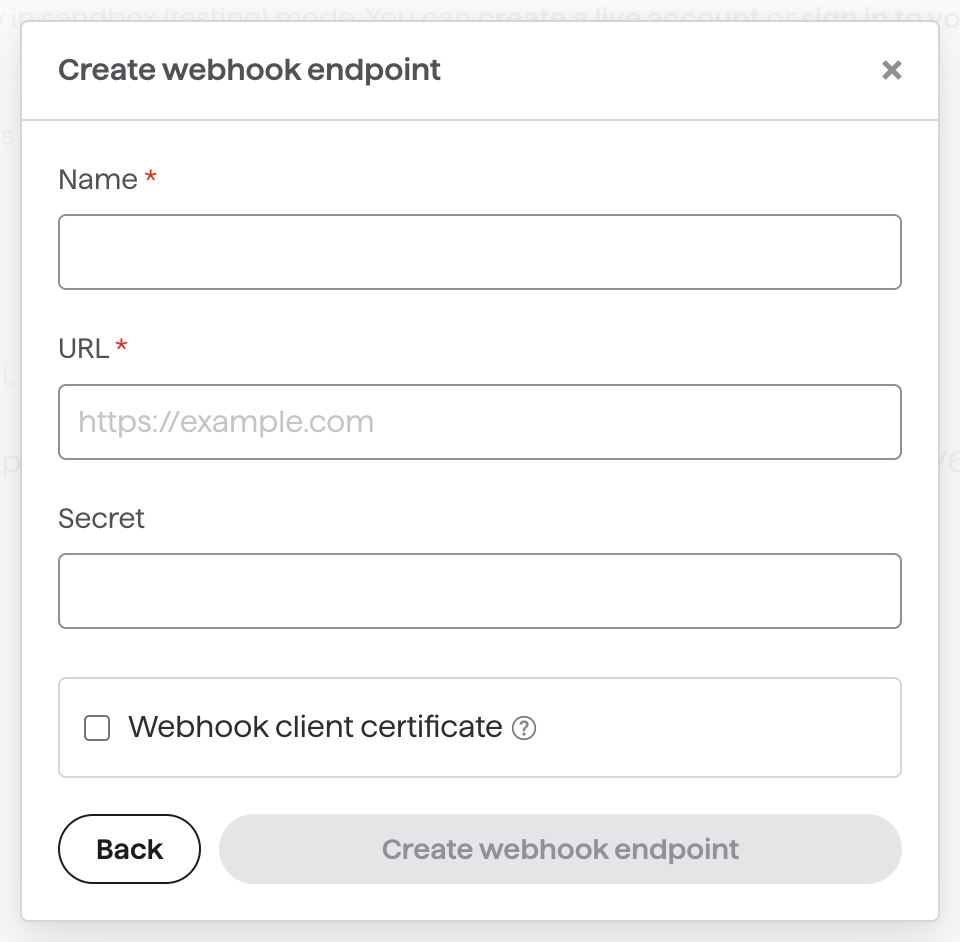
7. After you configure the access token and webhook endpoint, click on "Save". ✅
Let's talk on the chat if you need more details! 🤗
Happy Invoicing! 🧡
