Automatic payments (Autopay)
Automatic payments for recurring invoices.
Ayoub Amine
Last Update vor 2 Jahren
The "Autopay" feature enables you to receive automatic payments for your recurring invoices without the need to wait for the customer to manually pay them every time. This feature saves a lot of time and reduces the risk of late payments while providing a smooth and efficient payment process for your business.
How to enable it?
To enable the "Autopay" feature:
1. Create or edit a recurring invoice.
2. Scroll down to the recurring settings, turn on online payments, then select the automatic payments option.
3. Save the recurring invoice.
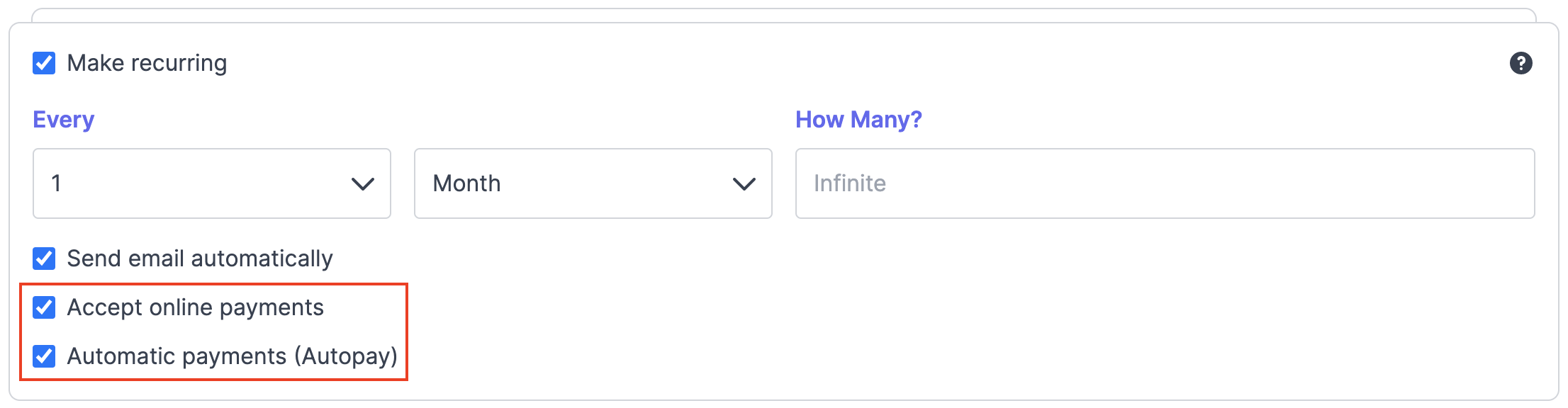
How does it work?
There are two cases to consider:
1. If a payment method is already attached to the customer, it will be used for future generated invoices and the payments will be completed automatically.
2. If no payment method is attached, the first invoice needs to be paid manually. The customer must check the "Pay future invoices automatically" option during the checkout step in order to attach the payment method and use it for future generated invoices.
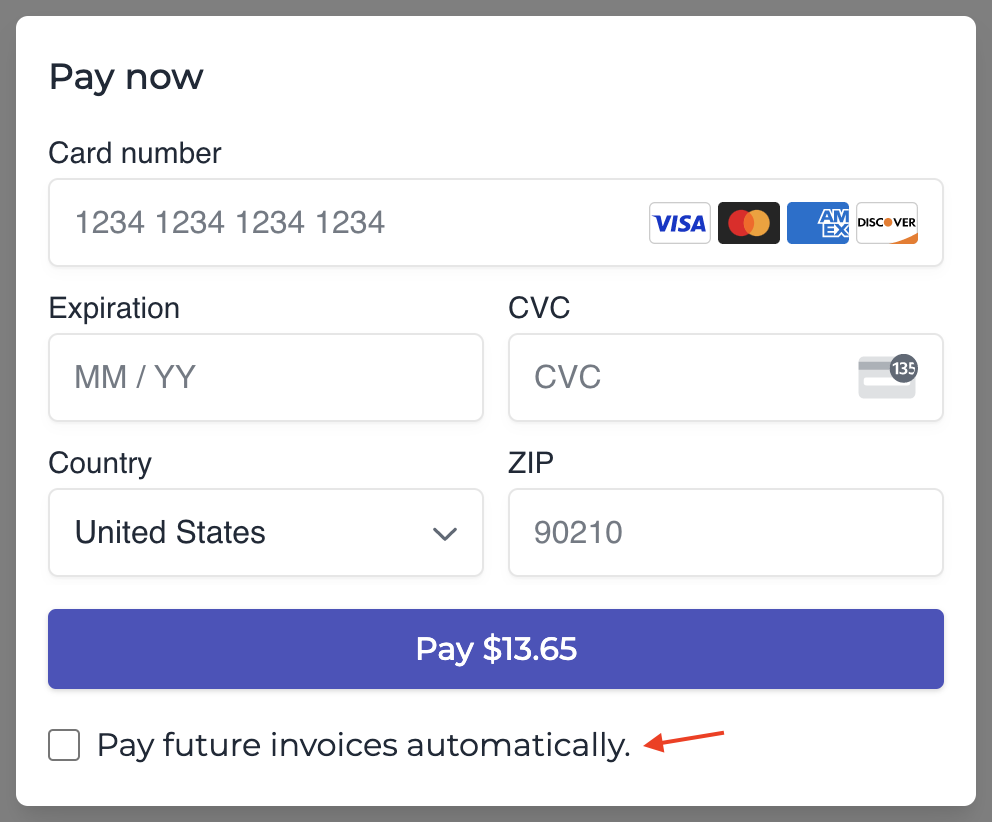
Which payment providers are supported?
We offer support for all payment methods provided by Stripe, including credit and debit cards, e-wallets, bank accounts, buy now pay later, etc.
Enjoy! 🧡
