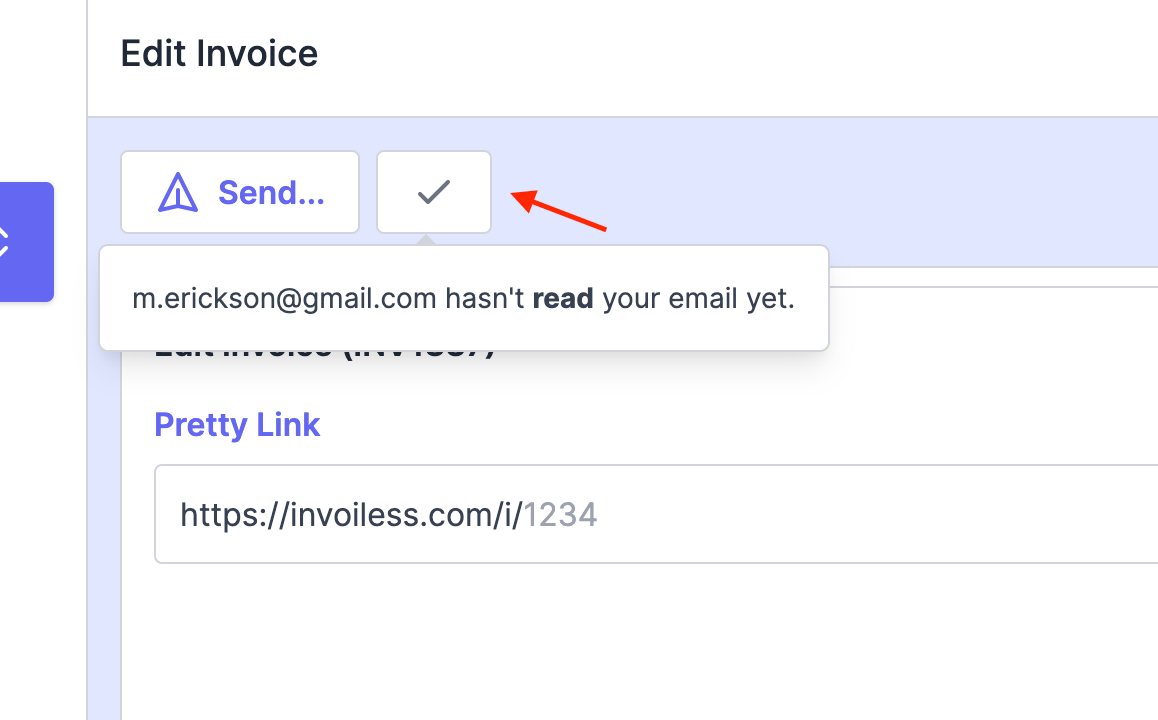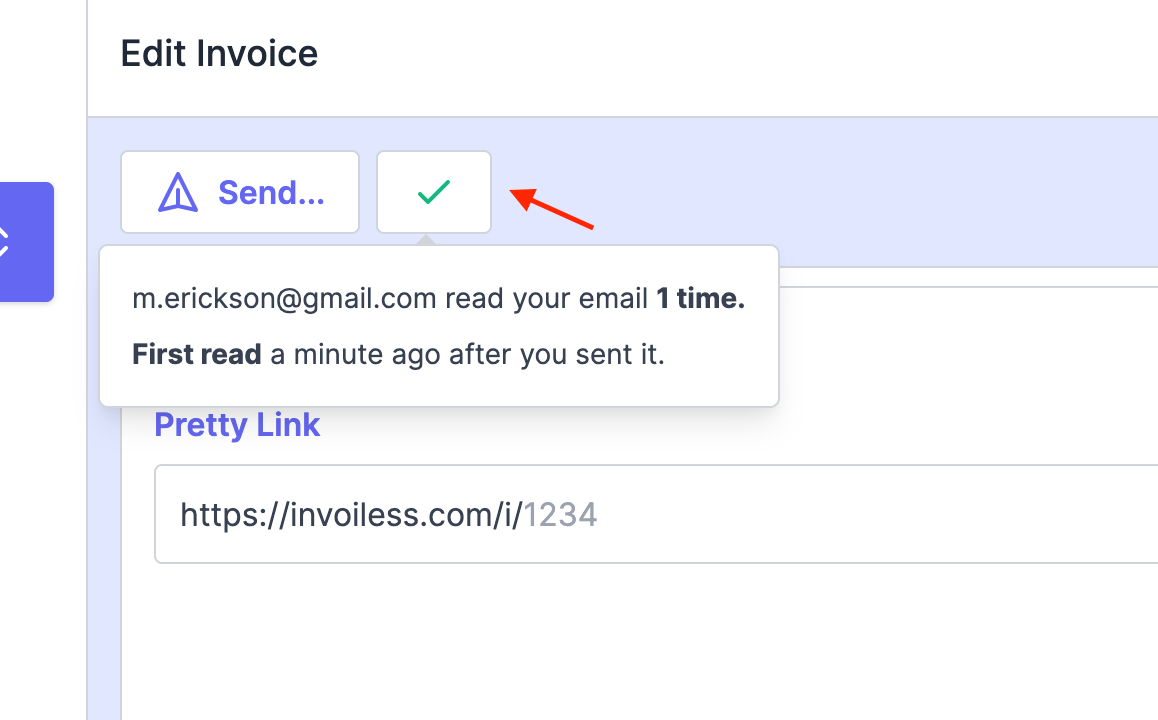How to send an invoice?
Ayoub Amine
Last Update 4 years ago
1. From the Invoices page.
2. Choose the invoice you want to send then click on the view button to open the invoice builder. 🏗️
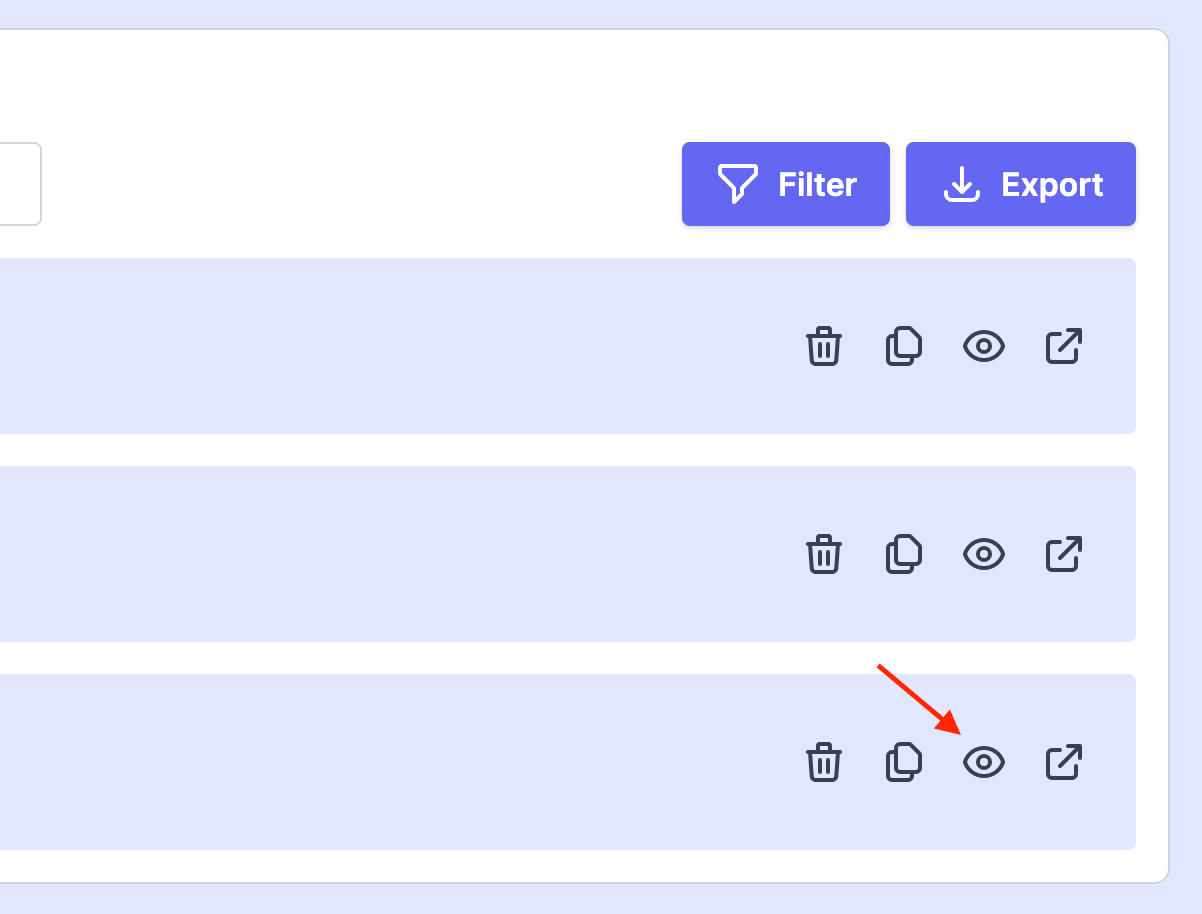
3. From the top-left corner, click on the "Send" button.
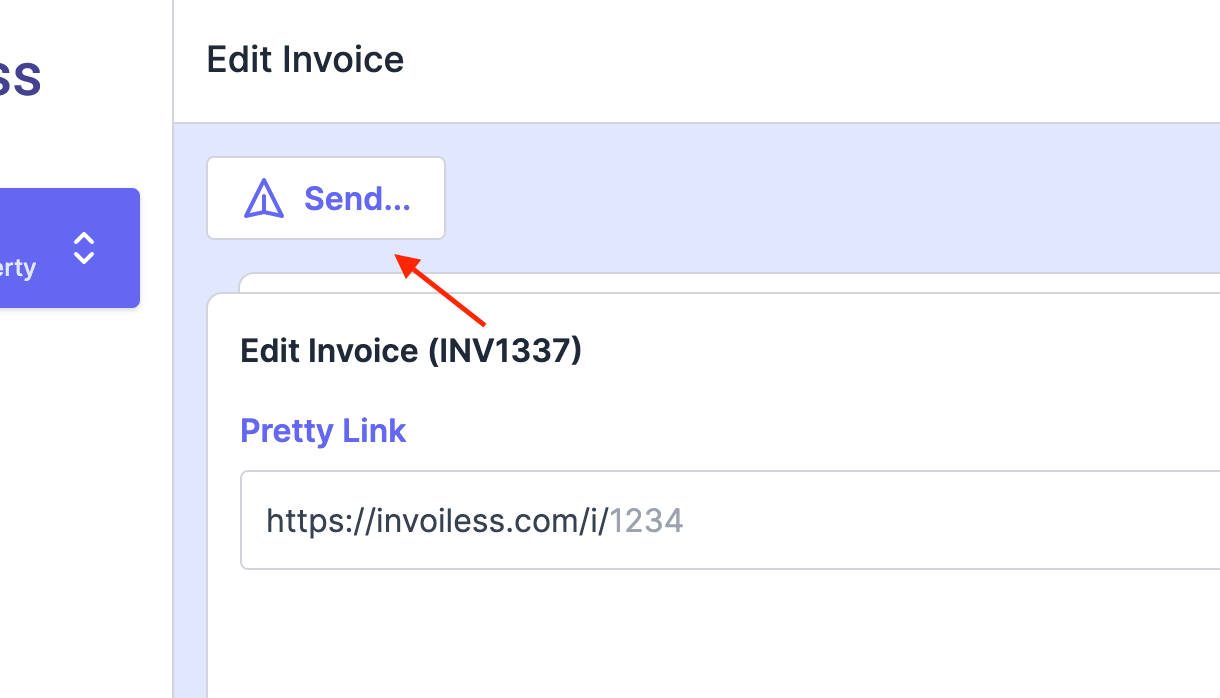
4. Fill in the email and subject or keep the default ones, add your notes, then click on "Send". 🎉
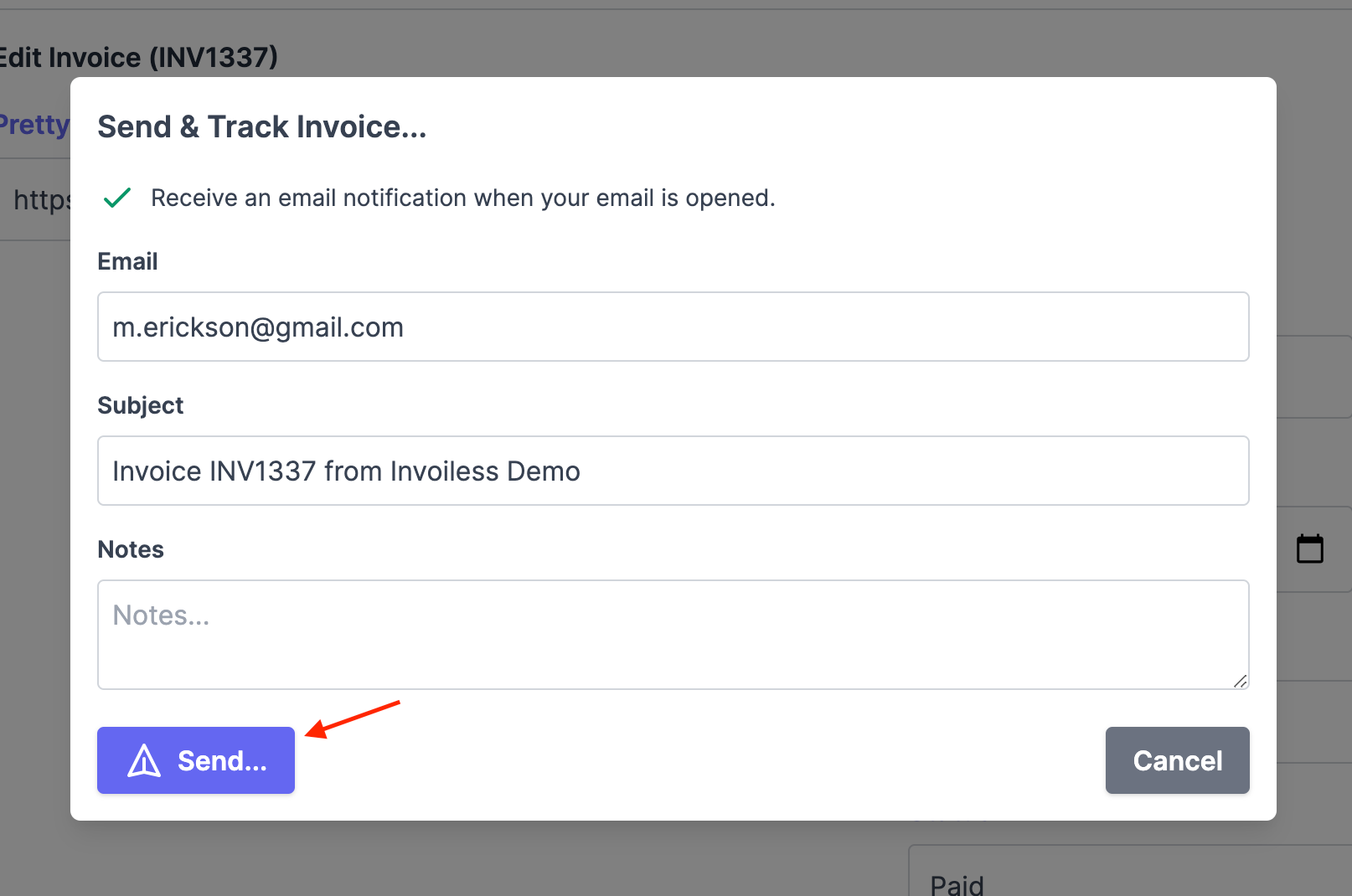
An email will send automatically to your customer with the invoice link and notes if applicable.
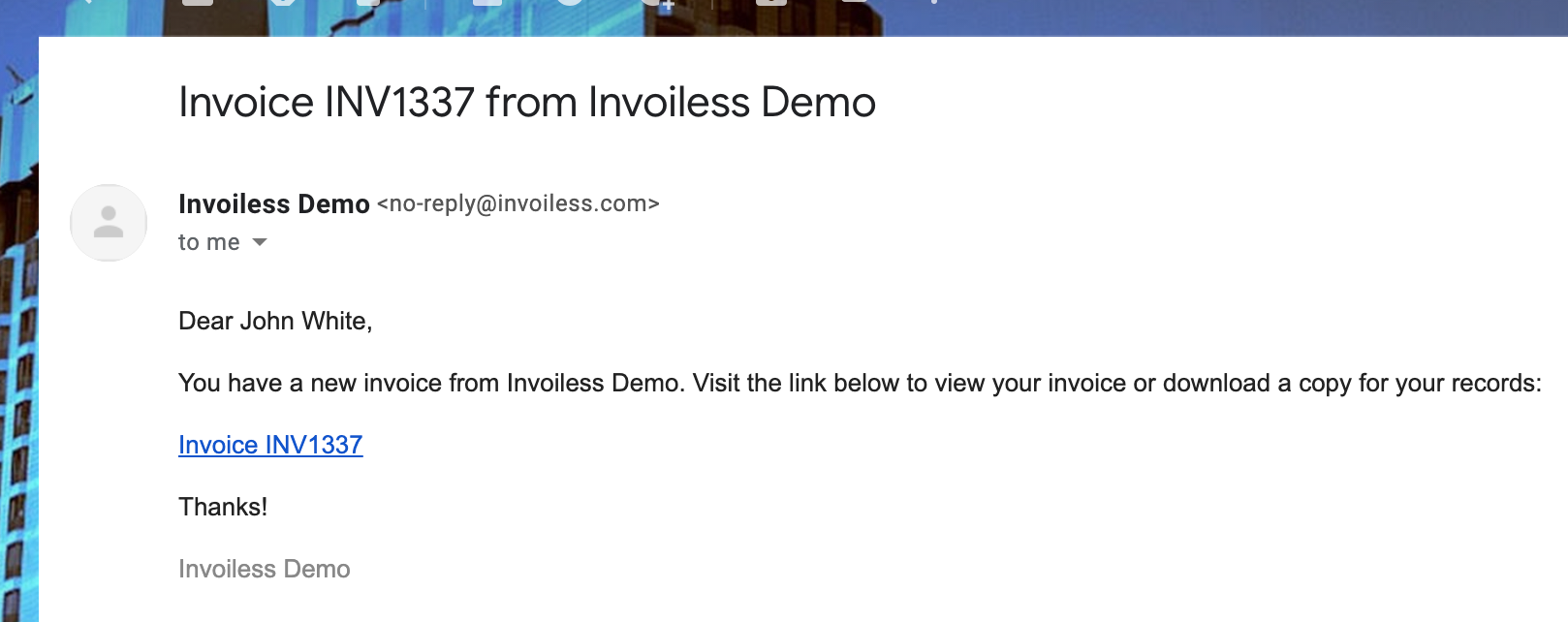
💡 You will receive an email notification when the recipient opens your email the first time, you can also check the tracking details any time by clicking on the check button.