How to add a new customer?
Ayoub Amine
Last Update vor 4 Jahren
In Invoiless, a customer is an individual or business that you issue an invoice to, from the Customers page you can easily manage your customers, import/export, and track the income for each one.
1. Go to the Customers page.
2. Click on "Create", enter the following information, then click on "Create".
- Customer name.
- Customer email.
- Customer phone: This is a free text field, format as desired.
- Customer address.
- Legal info: e.g. Company number.
- Ship To same as Bill To: Use the shipping address same as billing address by default.
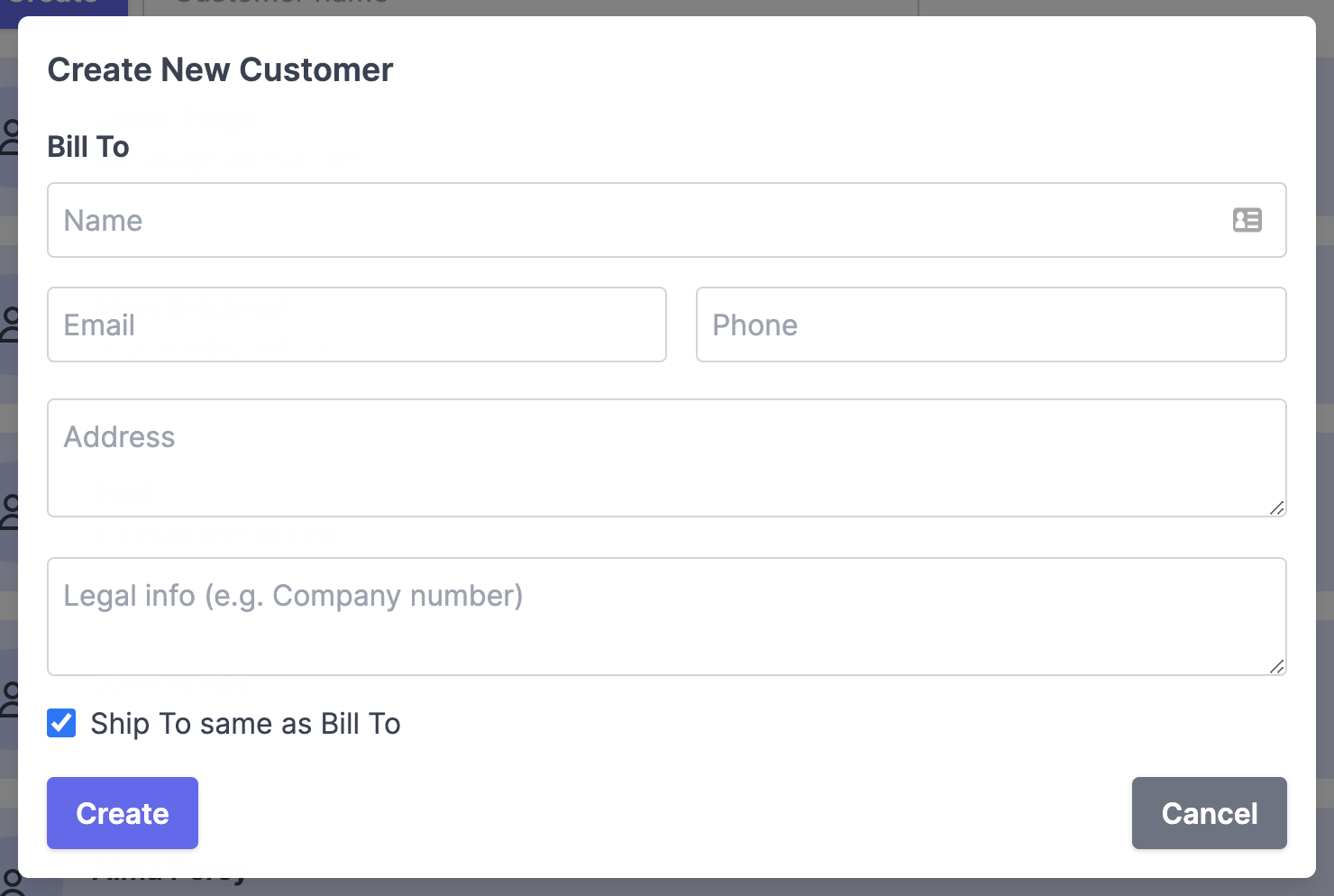
💡 If you have a lot of customers to add to Invoiless, use our import feature 💁, to easily import your customer list from a CSV file.
Enjoy ❤️
