How to record offline payments? 💰
Keep track of all payments received, whether it was paid in cash or some other form.
Ayoub Amine
Last Update 2 年前
💸 Record payment
To record an offline payment for an invoice:
1. Go to the Invoices page.
2. Choose an invoice and click on the payments button from the top-right corner.
3. From the "Payments" modal, click "Record Payment".
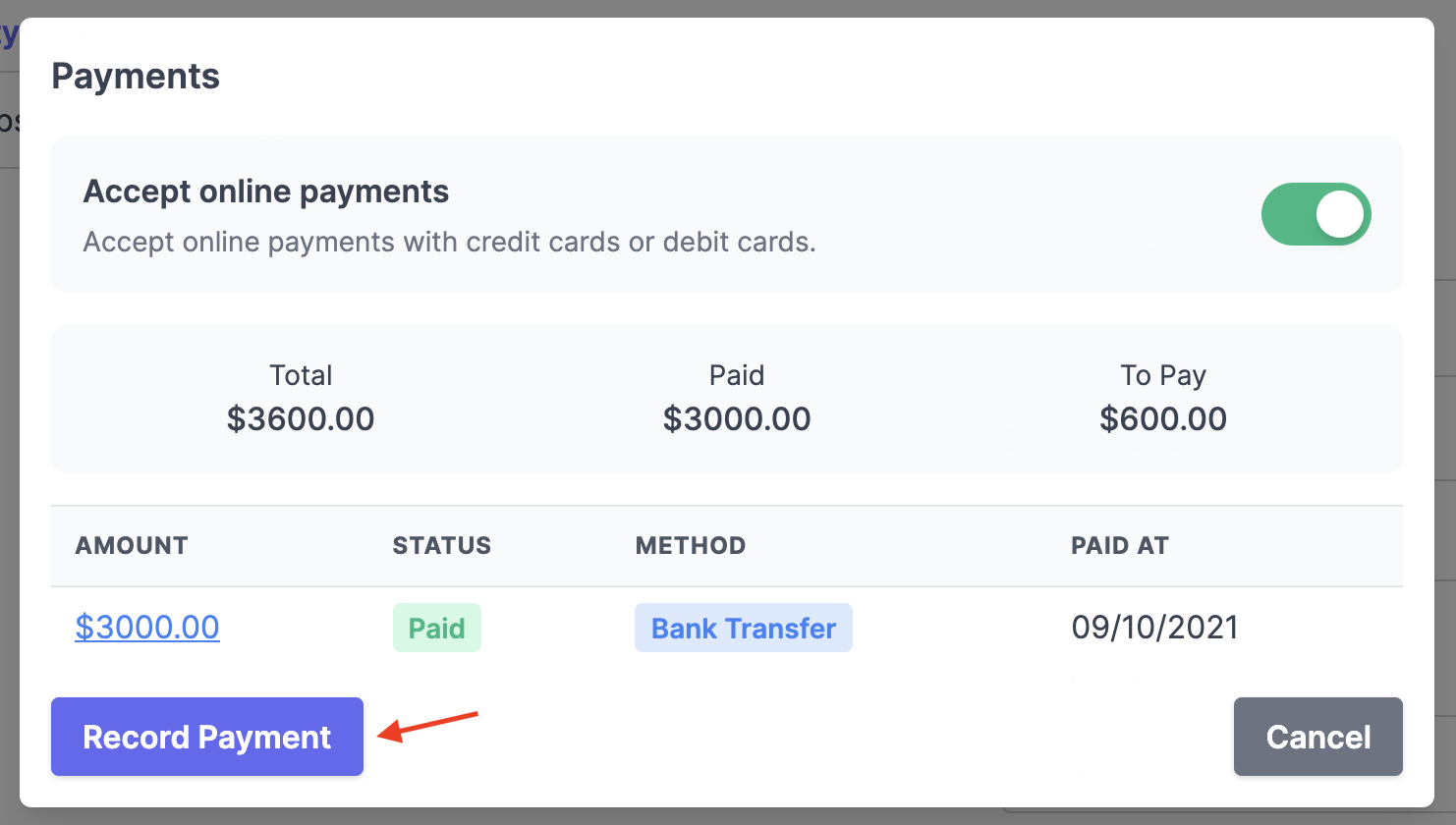
4. Enter the payment details, then click on "Record Payment". 💸
- Amount: The amount of the payment.
- Payment method: Select the payment method for the amount received (Cash, Cheque, Card, Bank Transfer, or Other).
- Date: Date the payment was received.
- Notes: Add an optional note (e.g. Cheque number...).
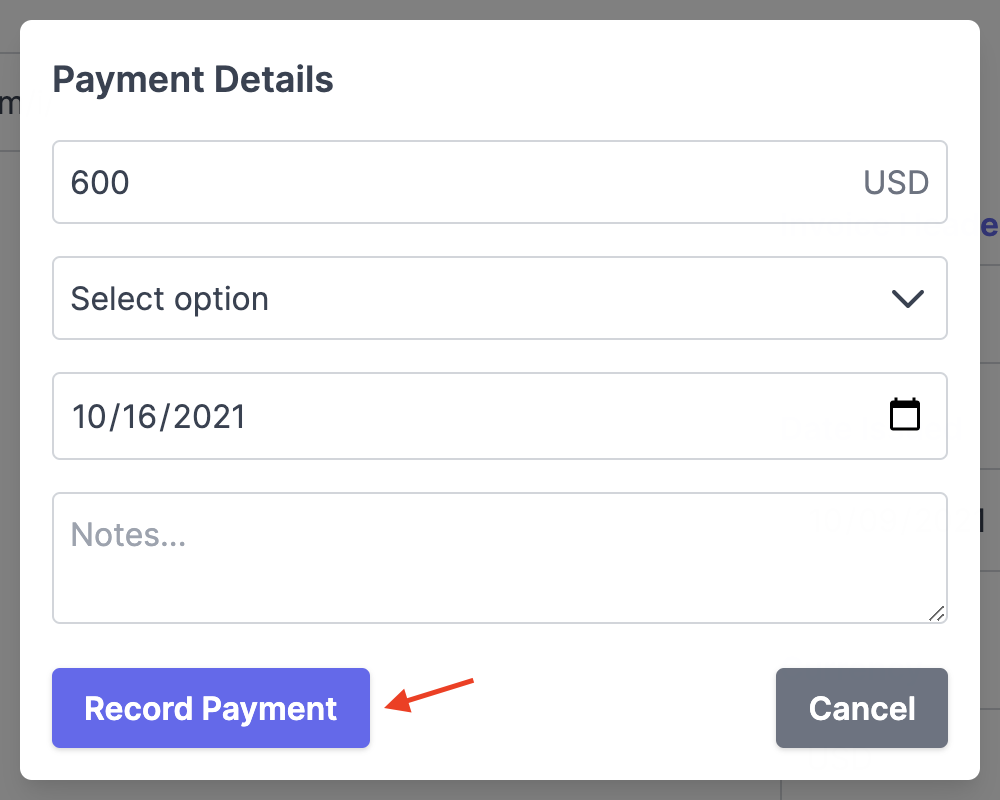
That's it! 🚀 It's super quick and easy!
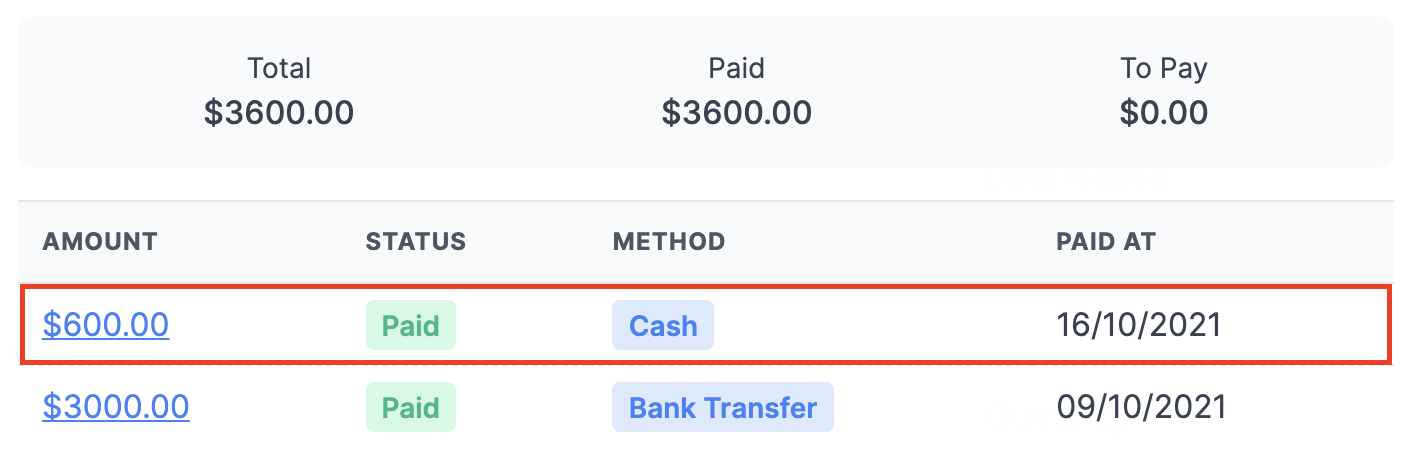
💡 The status of the invoice will be updated automatically to Paid if the invoice is fully paid.
🔄 Update payment
To update an offline payment for an invoice:
1. Click on the amount of the record that you want to update.
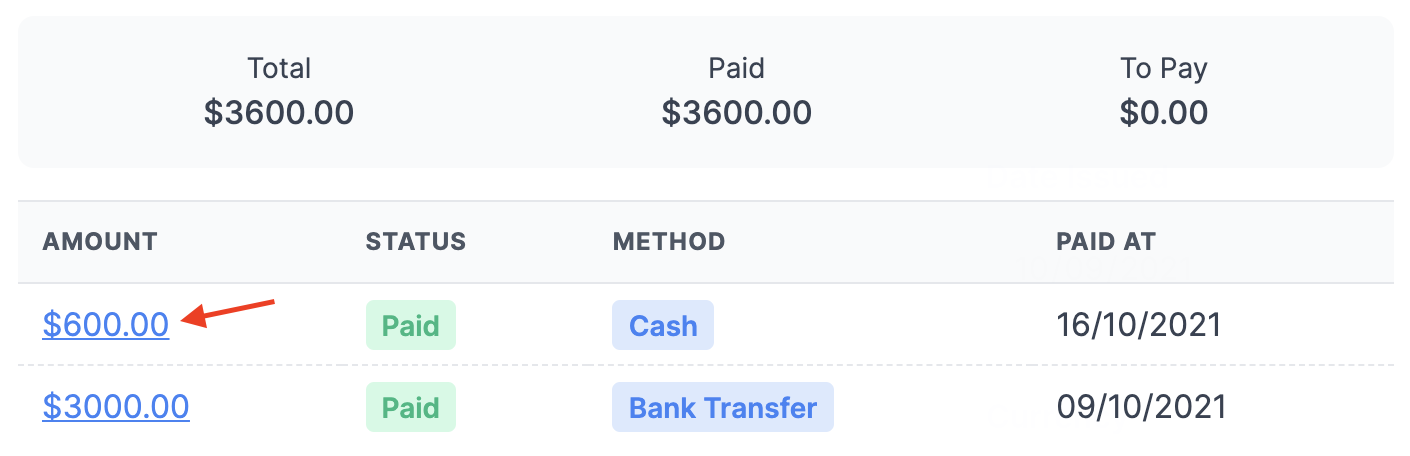
2. Update the payment details, then click on "Update Payment".
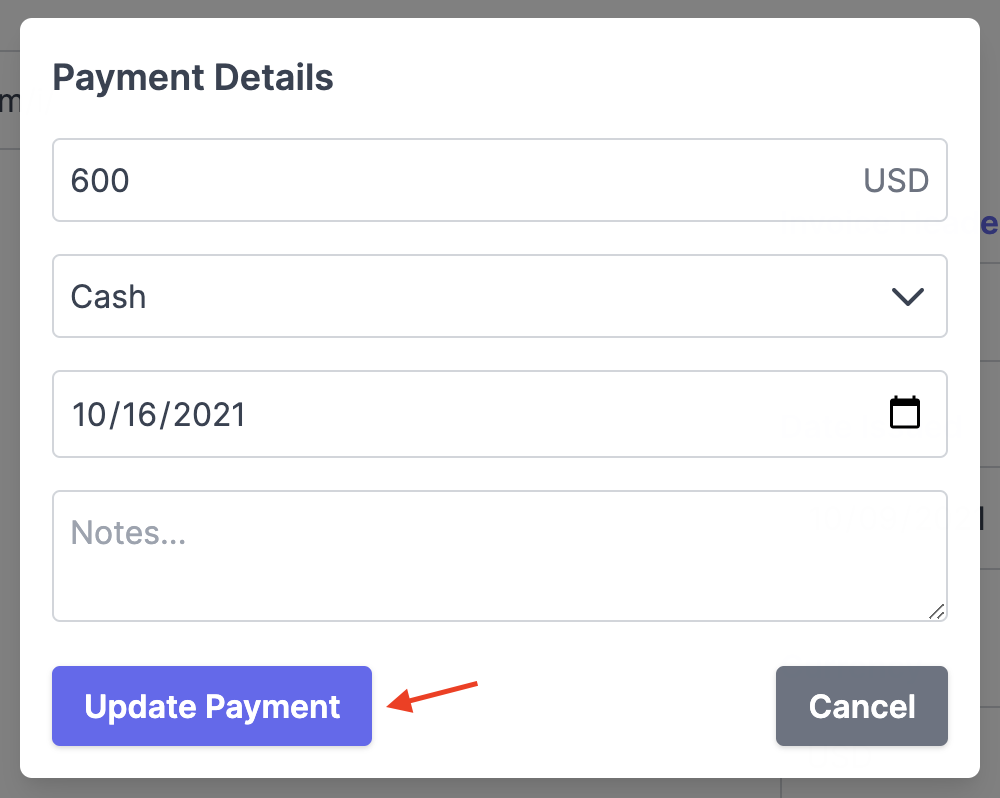
If you still have any questions, ping us on the live chat and we'll do our best to help you out quickly. 🤗
Enjoy ❤️
