How to connect Invoiless to Slack?
Send notifications to Slack from Invoiless
Ayoub Amine
Last Update vor 4 Jahren
With the Slack integration, you can receive 🔔 notifications related to your invoices and payments directly to your Slack channel.
Integrate Slack with Invoiless
1. Go to the Integrations page.
2. From the "Slack" section, click on "Connect".
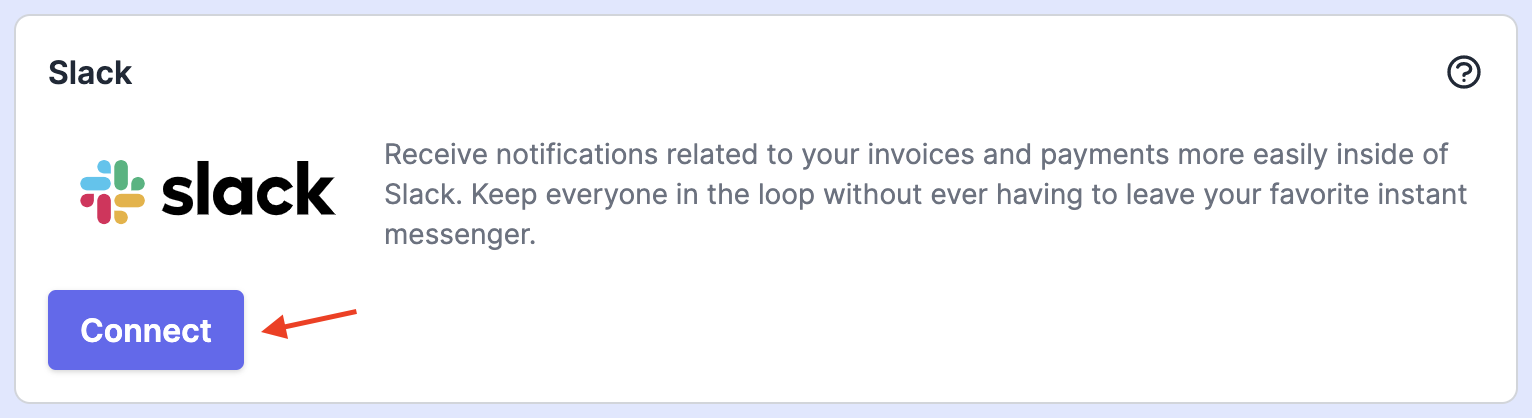
3. On the Slack page, sign in to your workspace, select the Slack channel where you want to receive notifications, and confirm by clicking "Allow".
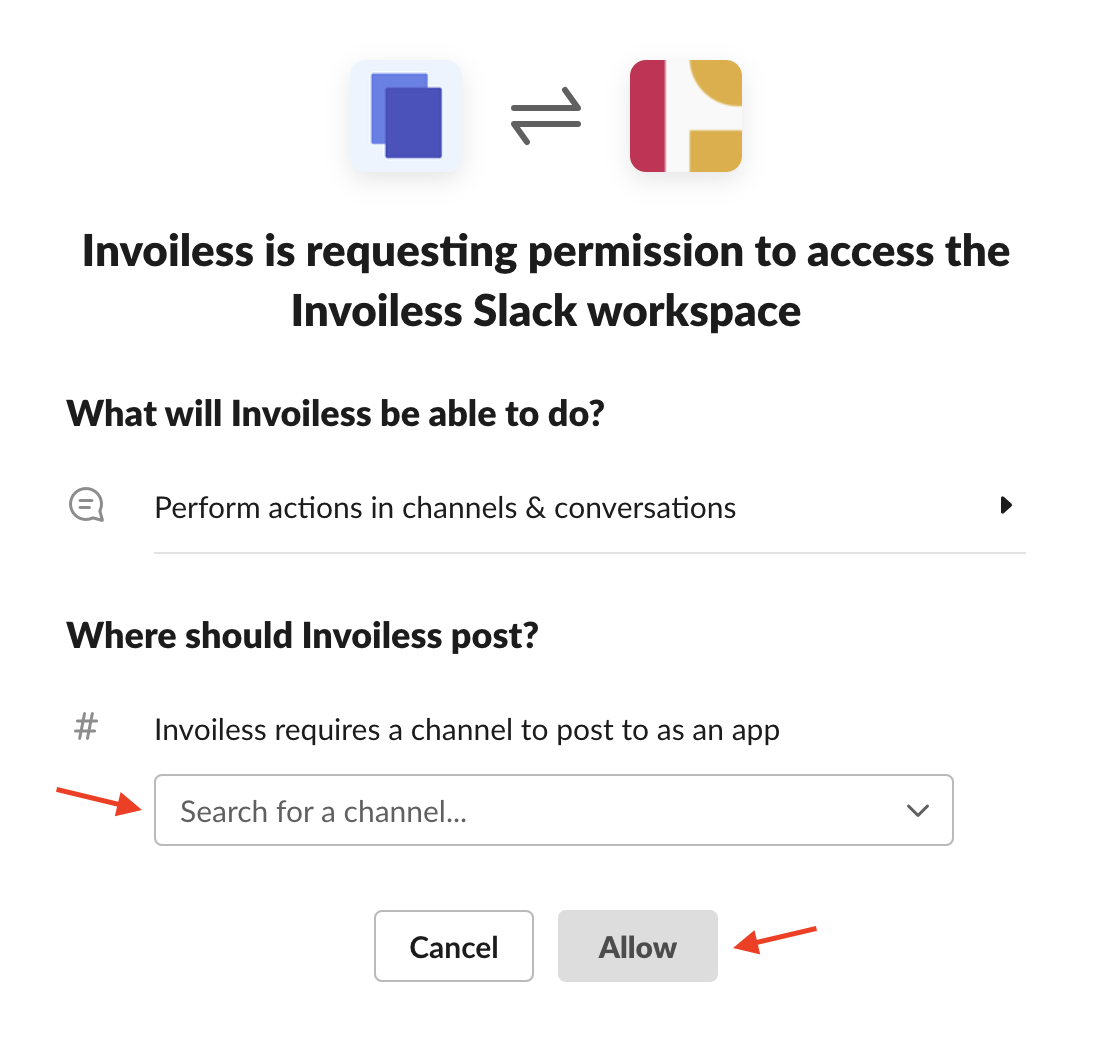
FAQs:
👉 Can I send notifications to a private channel?
Yes! To send notifications to a private channel, you'll need to invite the Invoiless app to that channel. To add the Invoiless app to your private channel:
1. Click the "View all members of this channel" button in the top-right corner of the channel page.
2. Select the "Integrations" tab.
3. Click "Add apps".
4. Search for "Invoiless" and click "Add".
If you have feedback or ideas about how we could improve our Slack integration to better fit your workflow, contact us on live chat! 😊
Enjoy ❤️
