How to enable dark mode? 🌗
Ayoub Amine
Last Update há 4 anos
If you're using Invoiless at night or prefer a darker theme, you can turn on dark mode for a great viewing experience.
Use dark mode
1. Go to the Dashboard.
2. From the top-right corner, turn the dark theme on or off. 🌙 ☀️
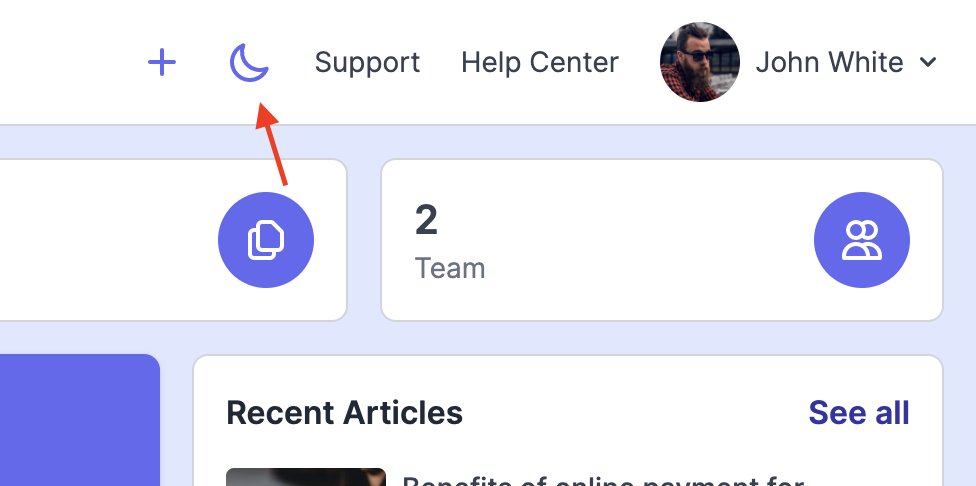
Enjoy ❤️
