How to schedule an invoice to be sent automatically? ⚡
Ayoub Amine
Last Update 4 years ago
Here's a quick guide on how to schedule your invoices to be sent automatically to your customers:
✈️ Schedule send
1. Go to the Invoices page.
2. Choose an invoice and click on the "Send" button from the top-left corner.
3. Click on "Schedule", select an option 📅, then click on "Apply".
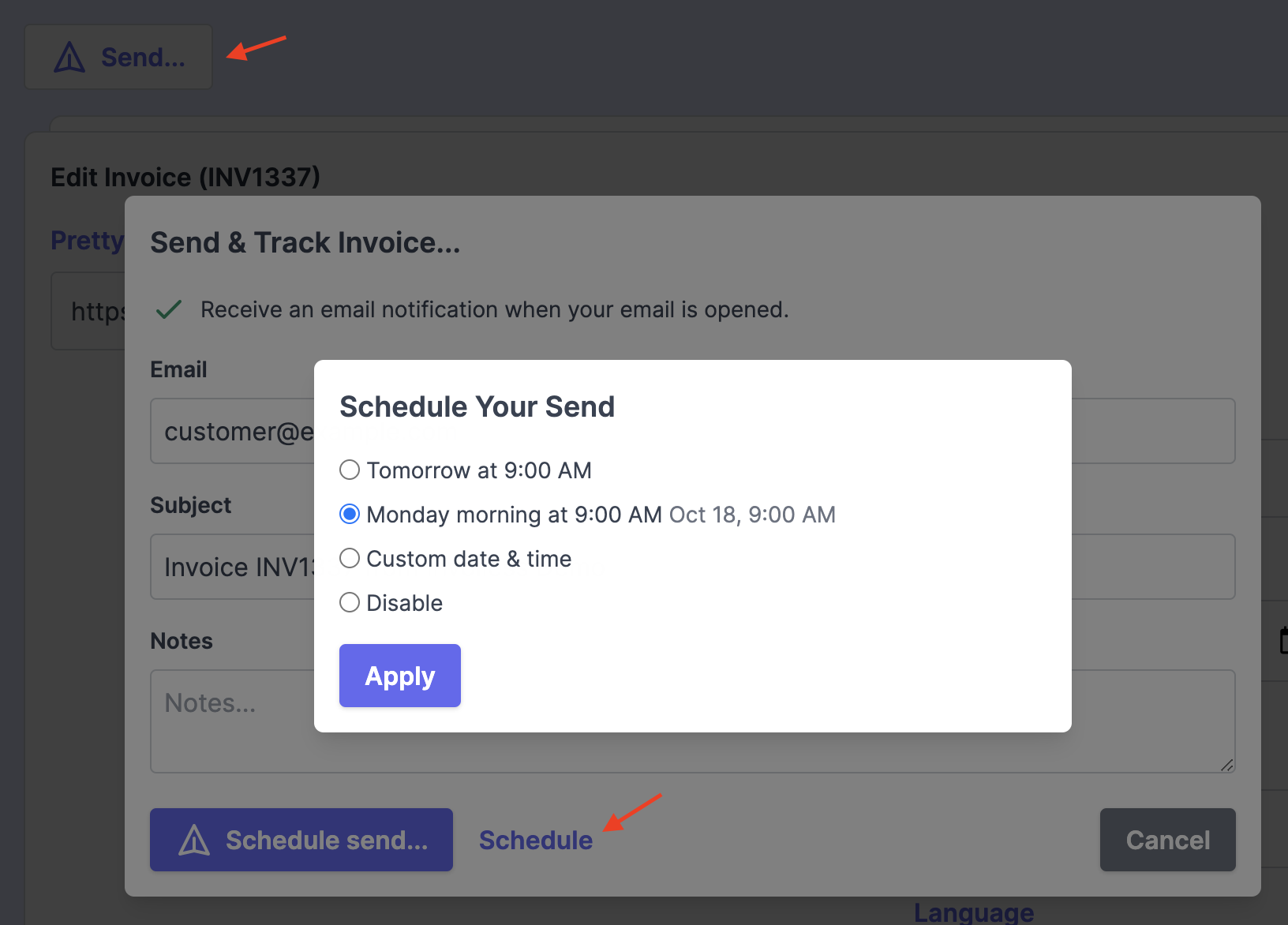
4. Once you fill in the details, click on "Schedule send"! Your invoice will be scheduled to be sent automatically to your customer on the date & time you’ve selected. 😇
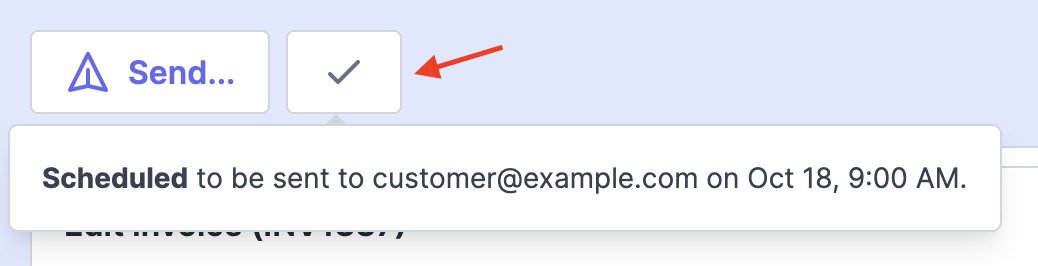
❌ Unschedule send
1. Click on the "Send" button again.
2. From the "Send & Track Invoice" modal, click on "Cancel" to unschedule the send.
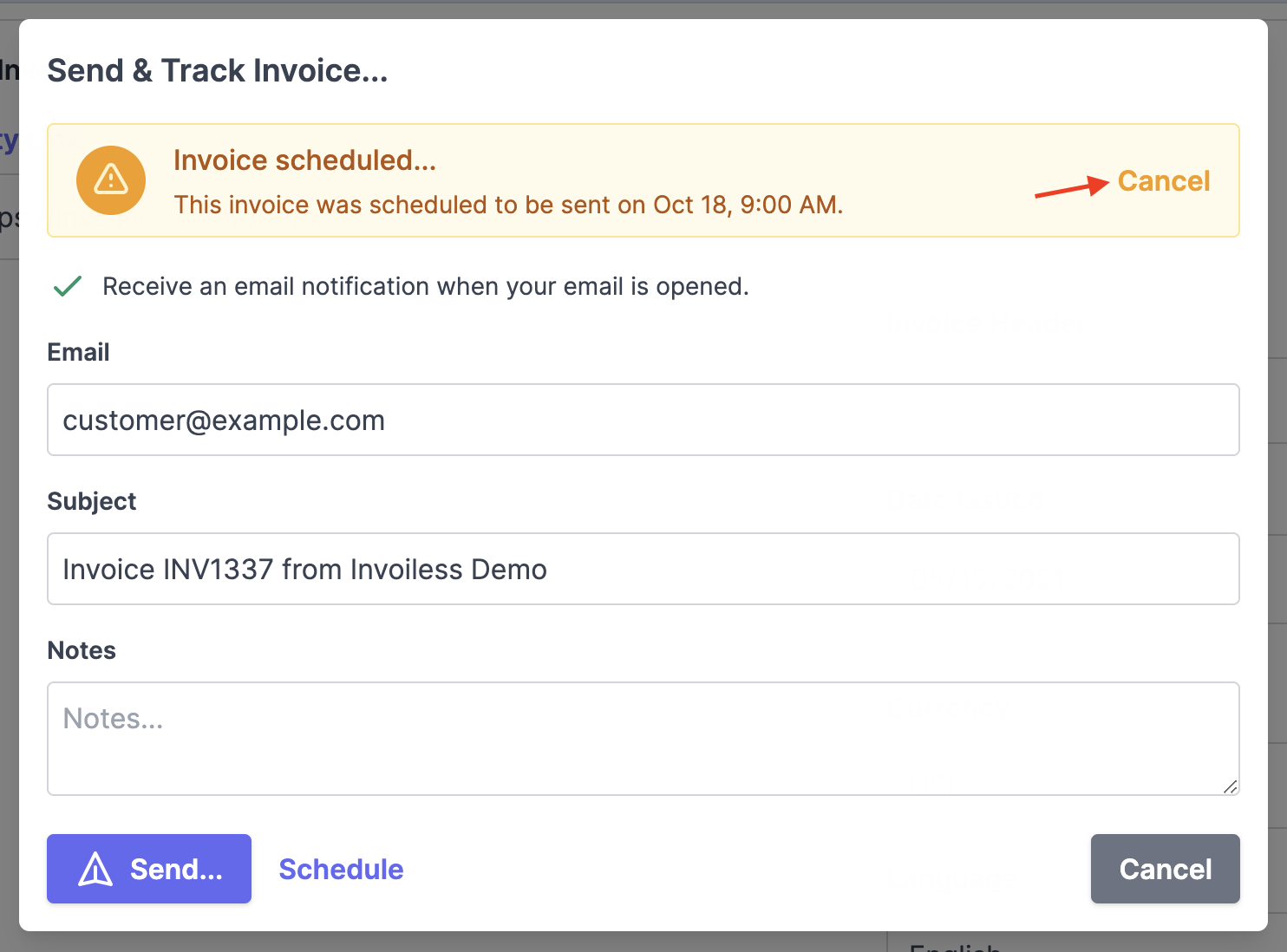
Enjoy ❤️
