Customer Portal 🔗
Invite your customers to keep track of all their invoices.
Ayoub Amine
Last Update منذ ٥ أشهر
In this step-by-step guide, we will go through how you can invite your customer to access the Customer Portal.
1. Go to the Customers page.
2. Select the customer you want to invite, then click on the connect button.
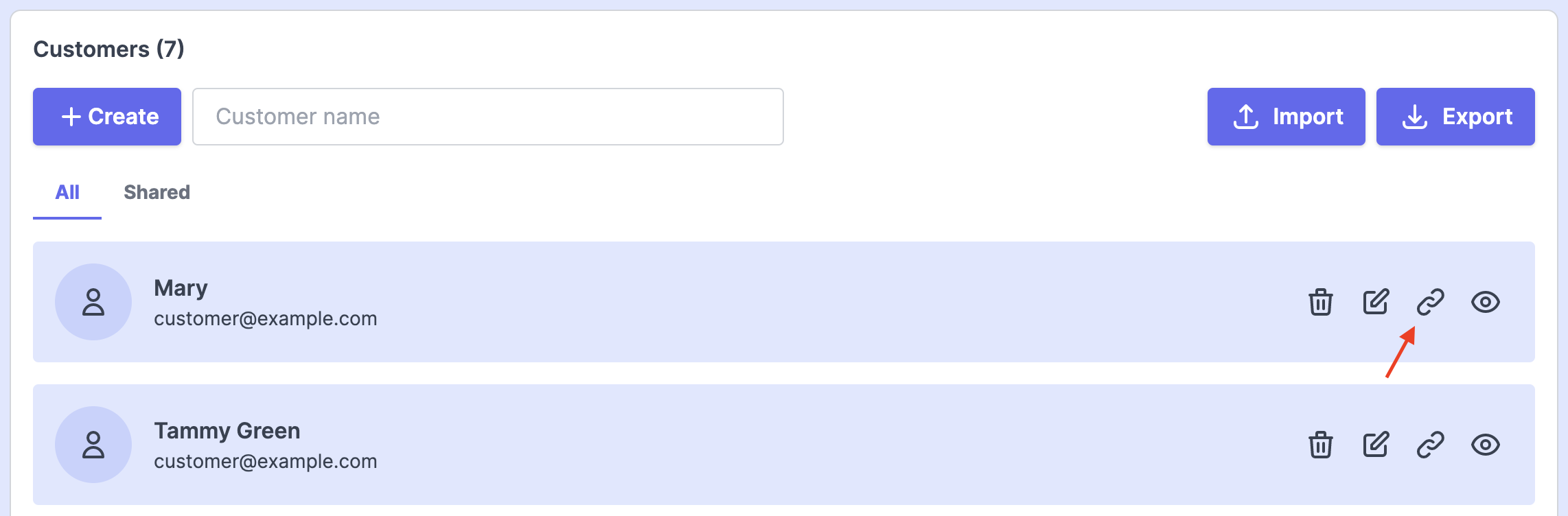
3. Invite your customer by entering their email address and clicking on "Send Invitation".
🚨 With the Access role, your customer can:
- View only mode.
- Access only to invoices and recurring invoices.
- View all invoices except drafts.
- View all recurring invoices.
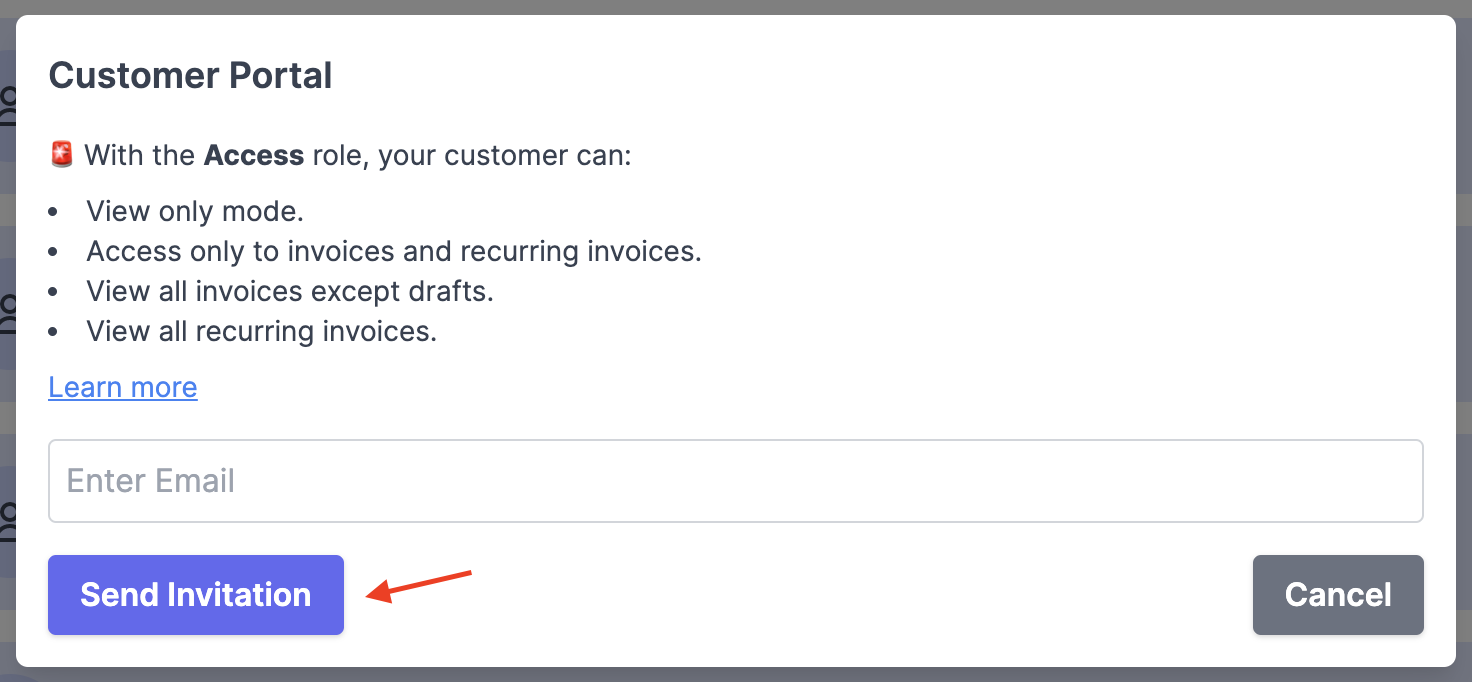
💡 You can resend the invitation or revoke it by clicking on the connect button.
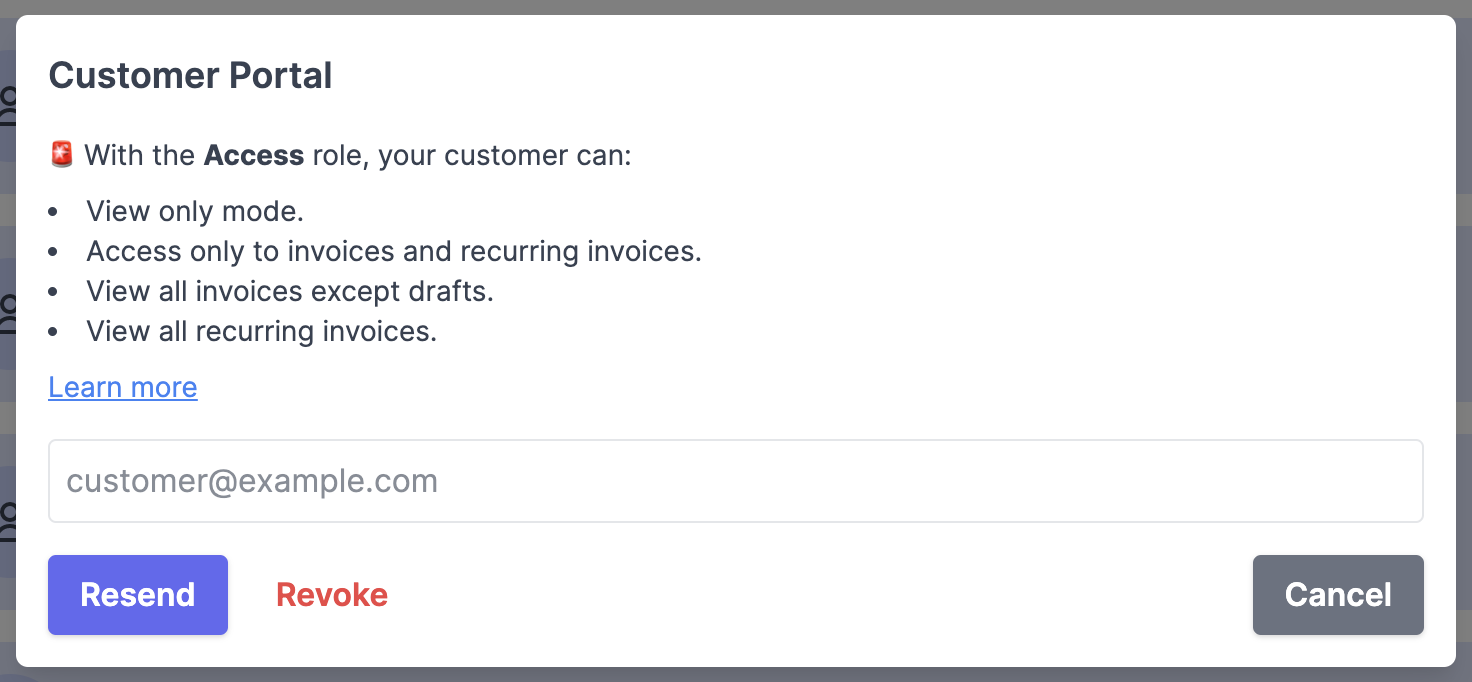
How to revoke access?
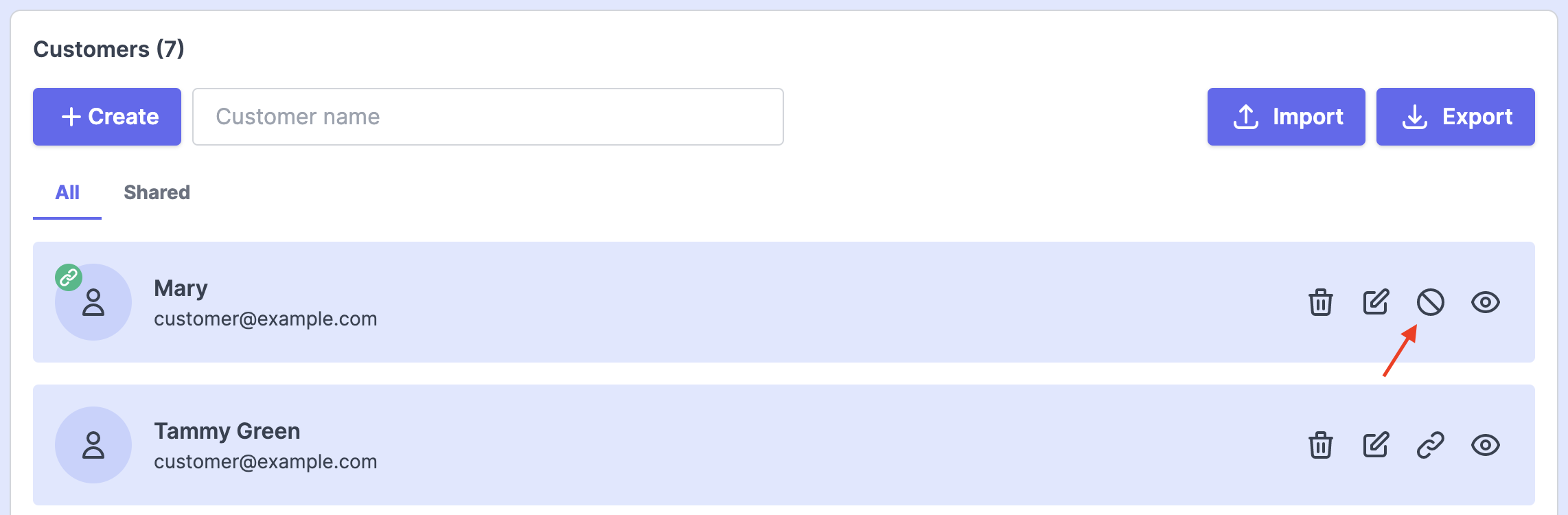
We're always available to chat with you if you need more details. 😊
Enjoy 🧡
